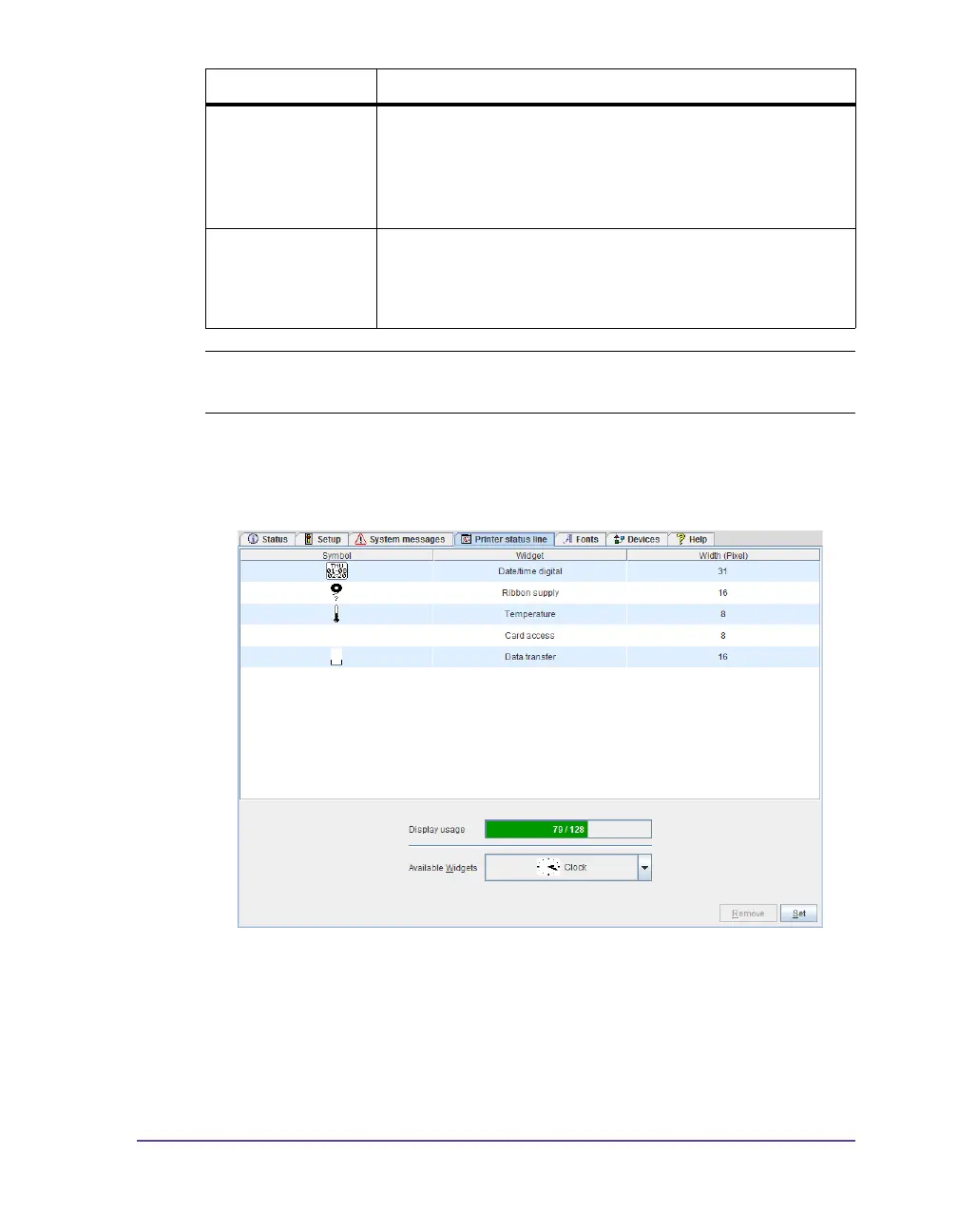Pronto! 482/486/682/863 5-21
Printer status line tab
On the “Printer status line” tab, you can select the status parameters (widgets)
which are to be displayed on the printer status line.
Adding a status parameter:
1 Select widget in pull-down menu. Note the text color:
• pale green: Widget may be added
• pale red: Widget may only be added, if another widget is deleted
• black: Widget is already activated
E-mail Valid e-mail address for the SMTP server to which the
message is to be sent.
• Click cell and enter e-mail address or select from
pull-down menu.
Sound Audible signal which indicates receipt of the message.
• Click cell and select signal type in pull-down
menu.
Note: The settings are not accepted until the Transfer button is clicked. If you
switch to another tab beforehand, the settings are lost.
Column Meaning