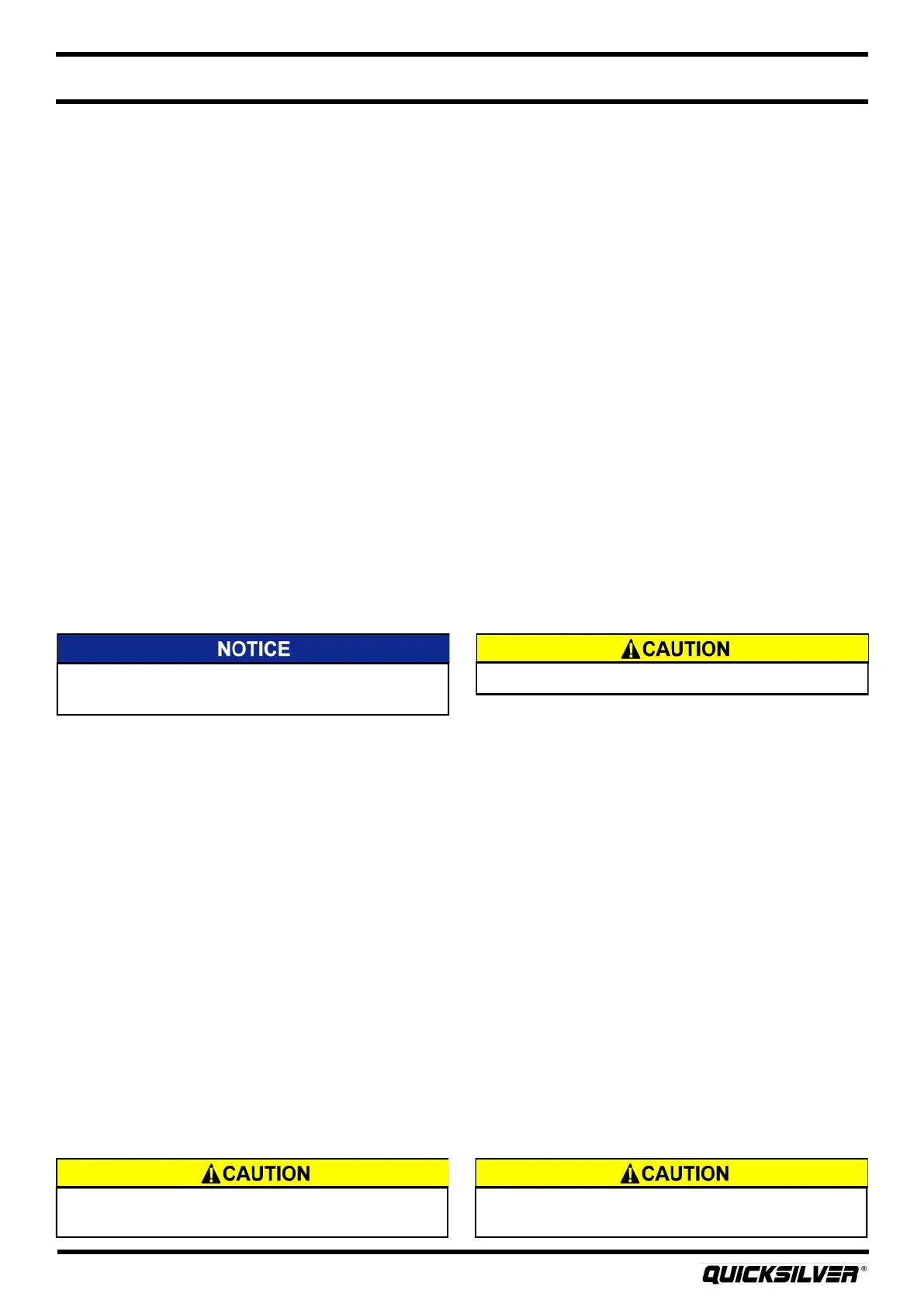Quicksilver 875SD — Electrical Systems
57
6. AC Electrical System (oponal)
The AC electrical system allows you to use the following 230V appliances while docked and connected
to a shore power system:
1. Baery charger
2. Electrical outlets
3. Mircowave (oponal)
4. Air condioner (oponal)
5. Water heater (oponal)
6. Electric grill (oponal)
The shore power receptacle is located on the port side of the deckhouse, while the AC main panel is
located on the port side of the interior next to the head. There are three 230V electrical outlets
located on the boat. The rst one is located in the entertainment center storage area, the second is
located in the interior vanity tub in the head, while the 3rd one is on the interior galley.
A 15m shore power cable with one plug end is also included. Before use, your authorized Quicksilver®
dealer will need to wire the correct plug (for use in your region) on the other end of the shore power
cable.
The 230V / 50Hz wiring consists of three color-coded wires. The brown wire is the “hot” feed, blue
wire is the common, or neutral, and the green wire is ground. The enre system is protected by a
Residual Current Device with Overcurrent Protecon (RCBO), located on the AC panel. From there,
individual line circuits add addional protecon of each appliance in the system.
Never operate 230V shore power at less than 208V
It is imperave that the shore power outlet is dry before
plugging into the dock power inlet.
Route the power cord from the boat to the dockside power
outlet box to prevent people from tripping over it.
Connecng and Turning On Shore Power
To connect to shore power:
On the Boat
1. Make sure that the all of the breakers on the AC Distribuon Panel are OFF
Dry o the shore power cord receptacle on the boat. Dry the end of the shore power cord, and
spray a moisture repellent into the receptacle and cord plug.
3. Plug the cord end into the boat receptacle. Turn clockwise to lock and thread the locking ring
onto the receptacle to prevent accidental unplugging.
On the Dock
1. Turn OFF the dock breaker.
2. Dry o the shore power cord receptacle on the dock. Dry the end of the shore power cord, and
spray a moisture repellent into the receptacle and cord plug.
3. Plug the power cord into the dockside outlet box.
4. Turn ON the dock breaker.
On the Boat
1. Turn ON the equipment breakers.
Always use double insulated or grounded (earthed)
electrical appliances