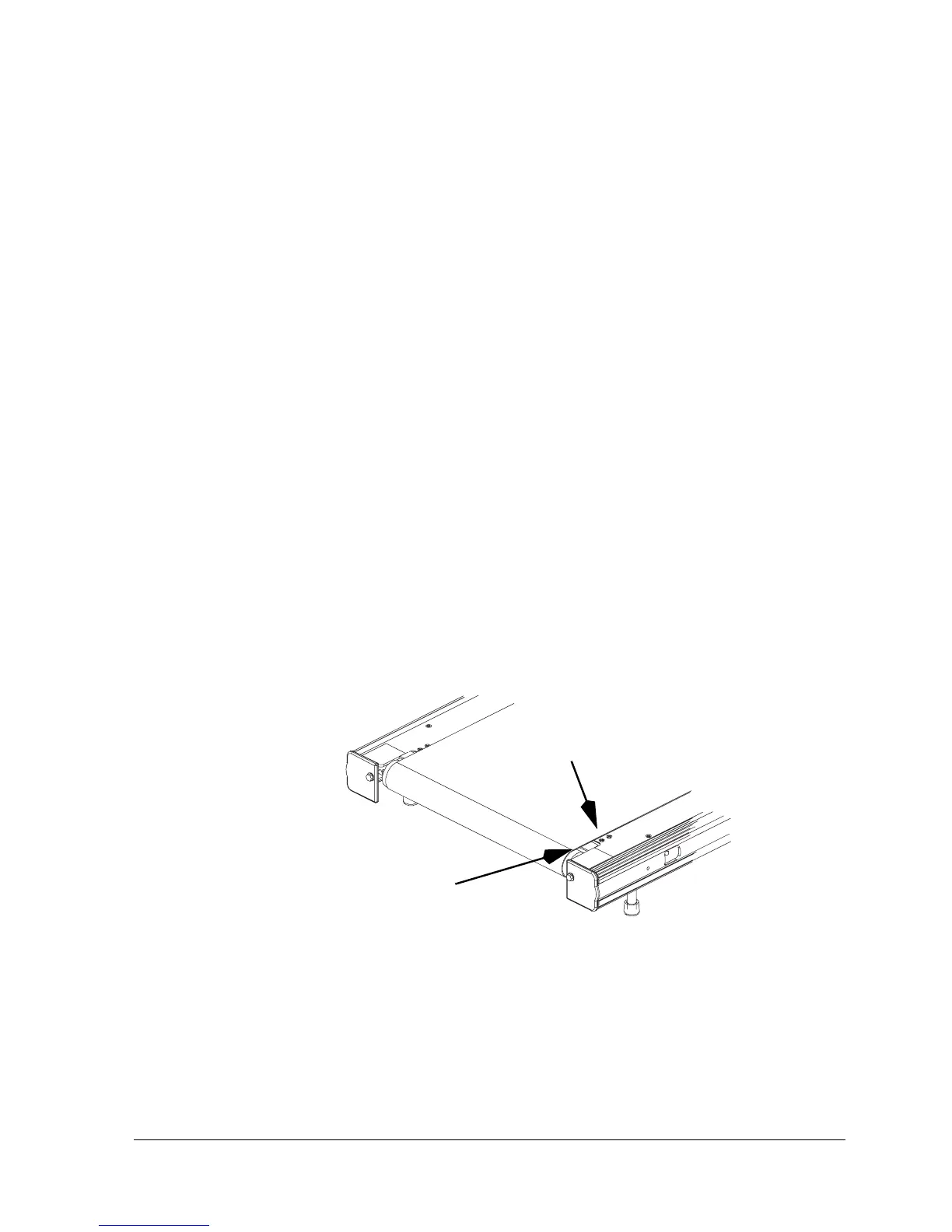Cardiac Stress Treadmills User Guide Maintenance/Troubleshooting 3-5
3. After making an initial adjustment, run the treadmill for
several minutes and observe how the belt tracks;
adjustments to belt tracking take several minutes to
become apparent. If the belt continues to move off center,
adjust accordingly until it is properly centered.
If more than three adjustments are necessary, call an
authorized technician.
Caution! Do not overtighten the walking belt. Overtightening
can damage the belt and rollers. Do not torque
adjustment screws beyond 80 in/lb. (9N/m)
maximum.
4. Stop the treadmill.
5. Check the position of the rear roller guards and adjust, if
necessary (see “Rear Roller Guards” below).
Rear Roller Guards
Check the position of the rear roller guards each time you
readjust the belt tracking or the belt tension. The roller guards
are located at the rear of the treadmill between the rear roller
and the deck (see following figure).
Adjust the guards when the gap between the roller and the
guard exceeds 3/8 of an inch (or 0.375 inch) (9.5 mm).
1. Disconnect the treadmill power cord from the power
source.
2. Loosen, but do not remove, the two screws attaching the
rear roller guard to the deck (hold the nuts on the
underside with your finger).
Adjustment Screws
Roller Guard
