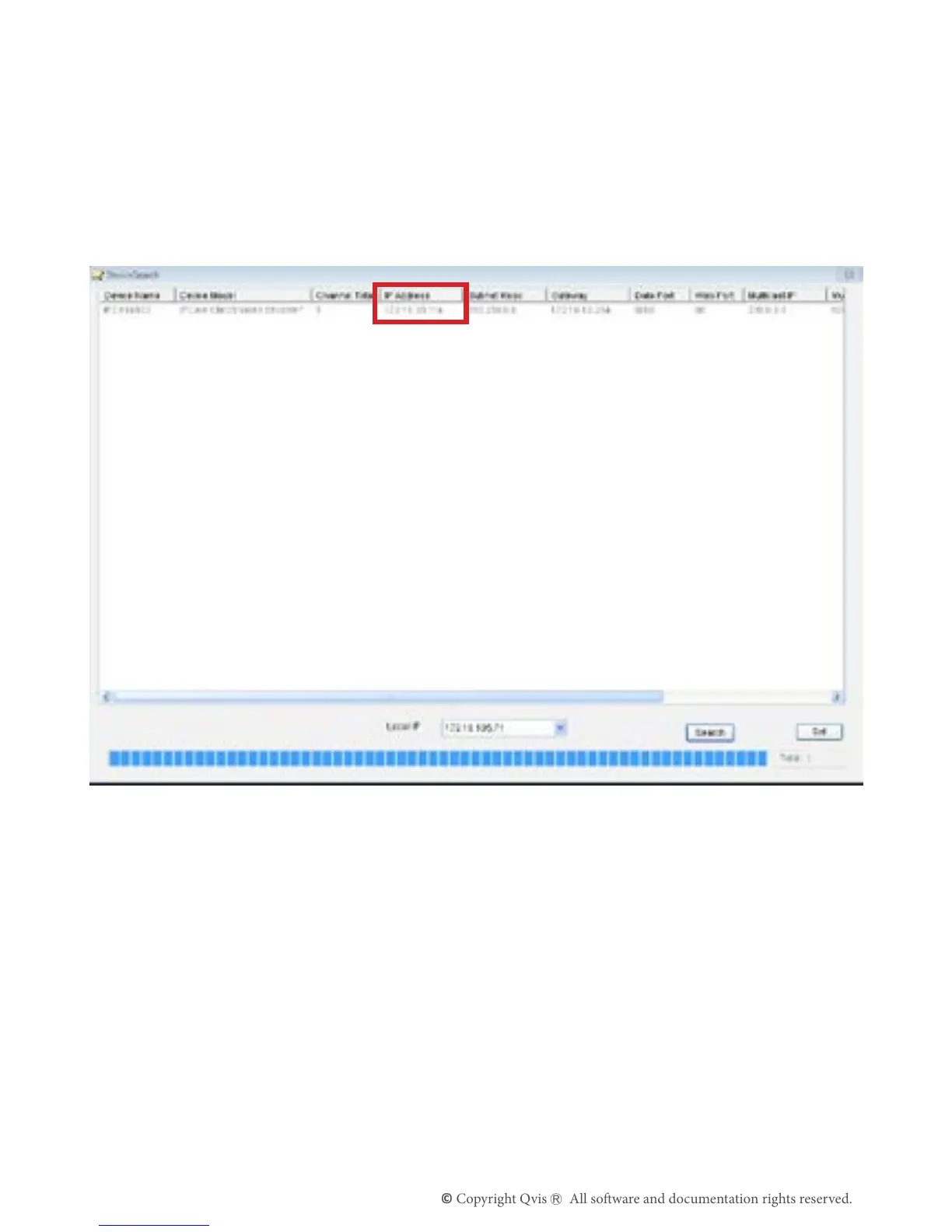12
4. Installthe‘DeviceSearch’softwaretoolontothePCorlaptop(the
softwarewillbeonthe‘Resource’discthatcomeswiththecamera).
5. Whenthesoftwaretoolhasbeeninstalled,clickthe‘Search’buttonto
ndthecameraonthenetwork(seepreviouspage).
6. Selectthecameraonthelistandthenclickonthe‘Set’buttontoopen
upthe‘NetworkParameters’setupwindow(seeimageonnextthe
page).
7. Selectthecameraonthelistandthenclickonthe‘Set’buttontoopen
upthe‘NetworkParameters’setupwindow(seeimageonnextthe
page).