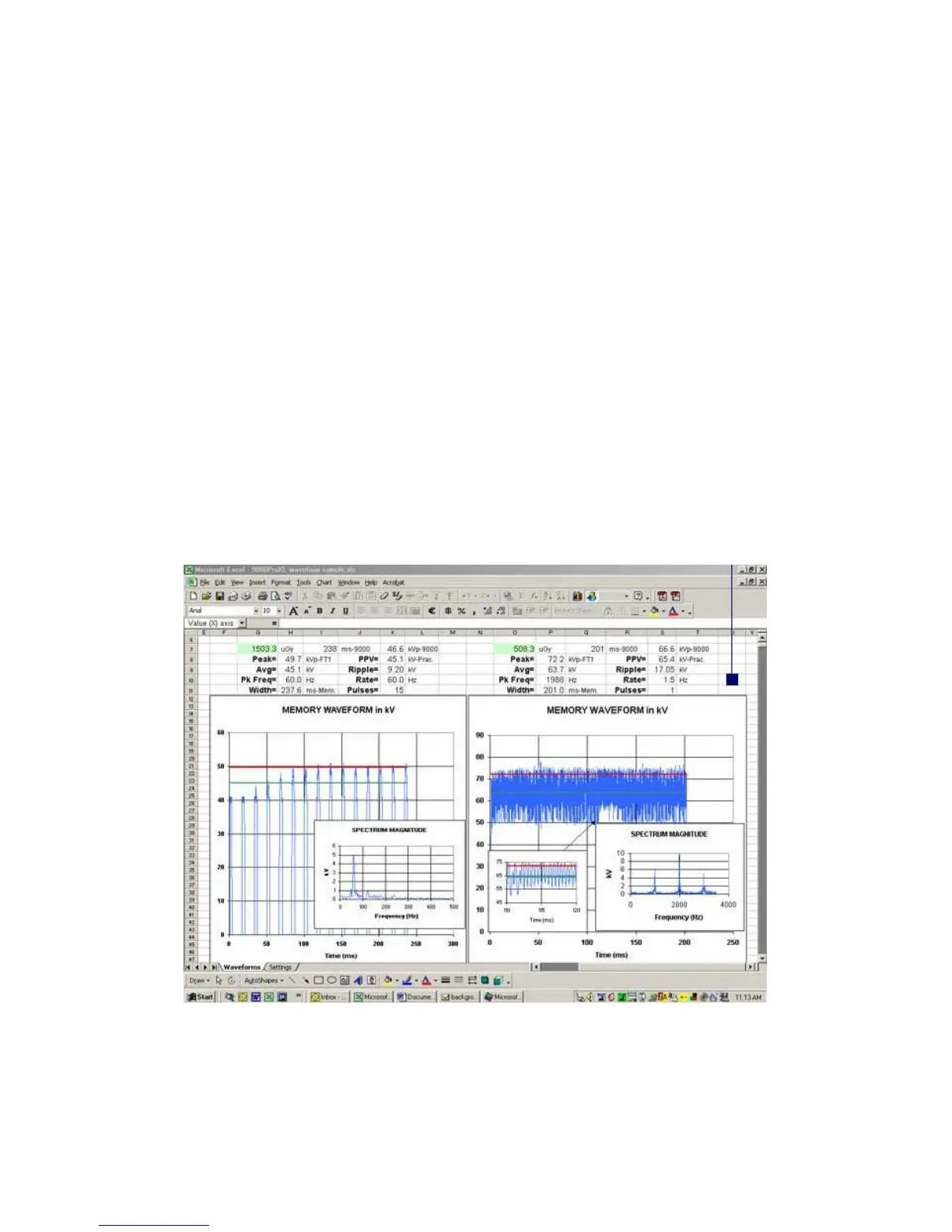Figure 26 - XLPRO sample
ACCESSORIES
XLPRO Excel add-in
XLPRO is a Microsoft Excel add-in that provides control and communication within Excel via the USB
connection. It uses the computational and display capabilities of Excel to record, analyze and display
Accu-Pro™ measurement results on a PC. XLPRO can control the Accu-Pro™ system as well, so test
protocols can be automated to provide consistent results and guided operation.
Using XLPRO
! Connect a USB cable between the PC and the Accu-Pro™ control unit. If the green
LED illuminates (it is not very bright) the Radcal USB software is installed on the
PC; otherwise you need to install XLPRO version 4 or later.
! Turn on the Accu-Pro™, wait for self-test to completed, and then start XLPRO.
! XLPRO is now in control of the Accu-Pro™. select, UP and DN are disabled. The
display reads:
Control locked
by PC over USB
While XLPRO is making measurements the display will show measurement results in default units: R,
/min, fixed Temperature and Pressure . Unit conversion and environmental correction is handled within
XLPRO. The user selections are restored when the USB is disconnected or when XLPRO ends.
While the USB is active, the power-off timer is disabled.
41
