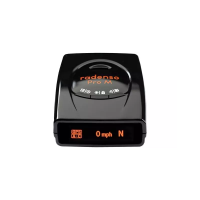What to do if my Radenso Radar Detector alerts but there is no police?
- DDaniel HarperAug 15, 2025
If your Radenso radar detector is alerting to a signal but you can't find a police radar trap, it might be a false signal from a motion sensor. You can lock out these known false locations by pressing and holding the MUTE button during the alert.