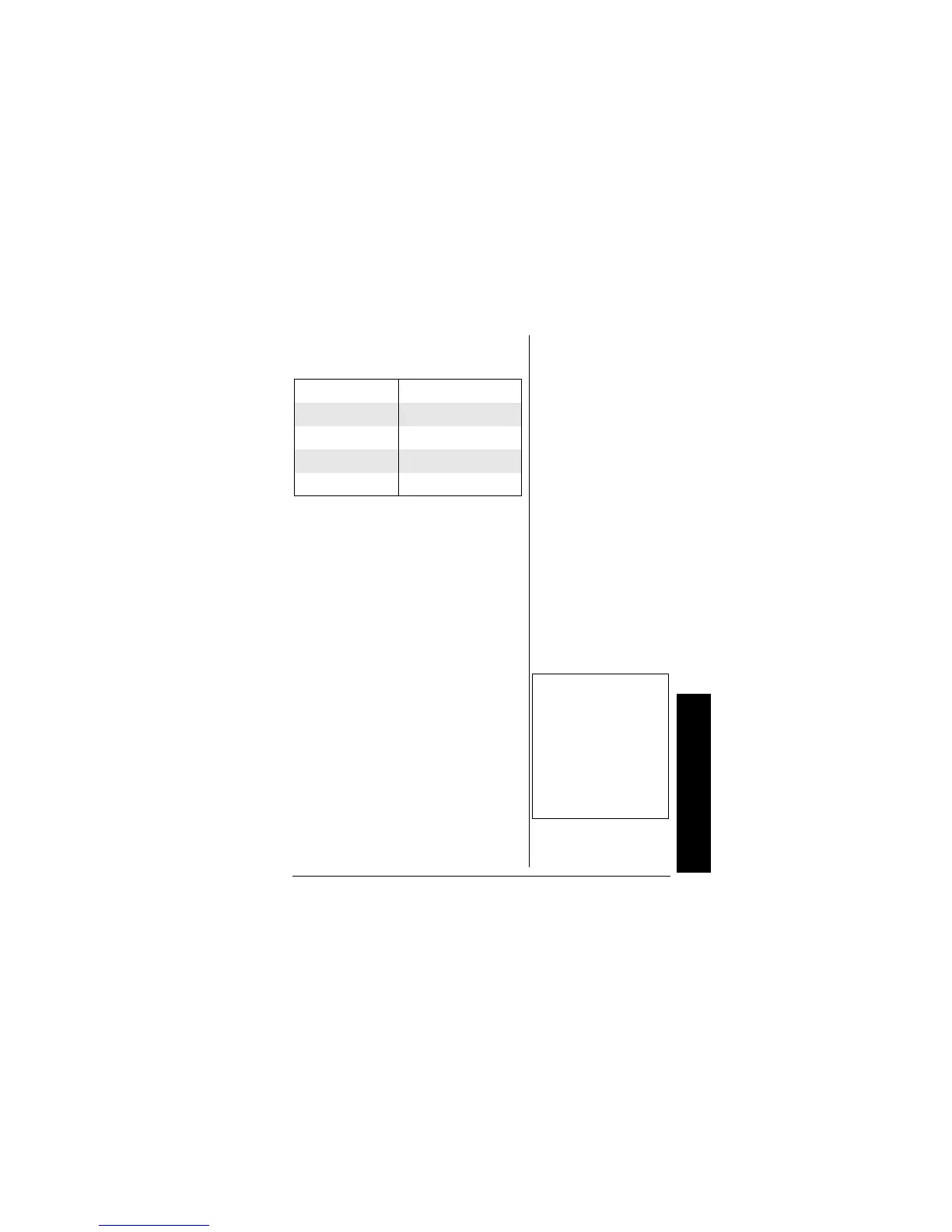7
Programming the Weatheradio‚
1. Press MENU. The following
functions can be set:
2. Press e or d to scroll through
functions. Press g to select a
function to modify. Press f to go
back to the previous mode or to
exit.
SETTING THE ALARM
1. Press MENU. Then press e and d
until
SET ALARM appears.
2. Press g. É and alarm time appear.
The first time you activate the
alarm, the alarm time shows 12:00
AM
. Ô
3. Press g. The hour digits flash.
Repeatedly press e or d to set the
desired hour.
4. Press g. The minute digits flash.
Repeatedly press e or d to set the
desired minutes.
SET ALARM SET CLOCK
TEMPERATURE SELECT CH
ALERT MODE ALT REMINDER
SIG REMINDER AREA SELECT
TONE DEFEAT
Ô NOTE Ô
• Repeatedly press e
or d to enable or
disable the alarm.
The alarm is enabled
with
É on and
disabled with
É
flashing.
