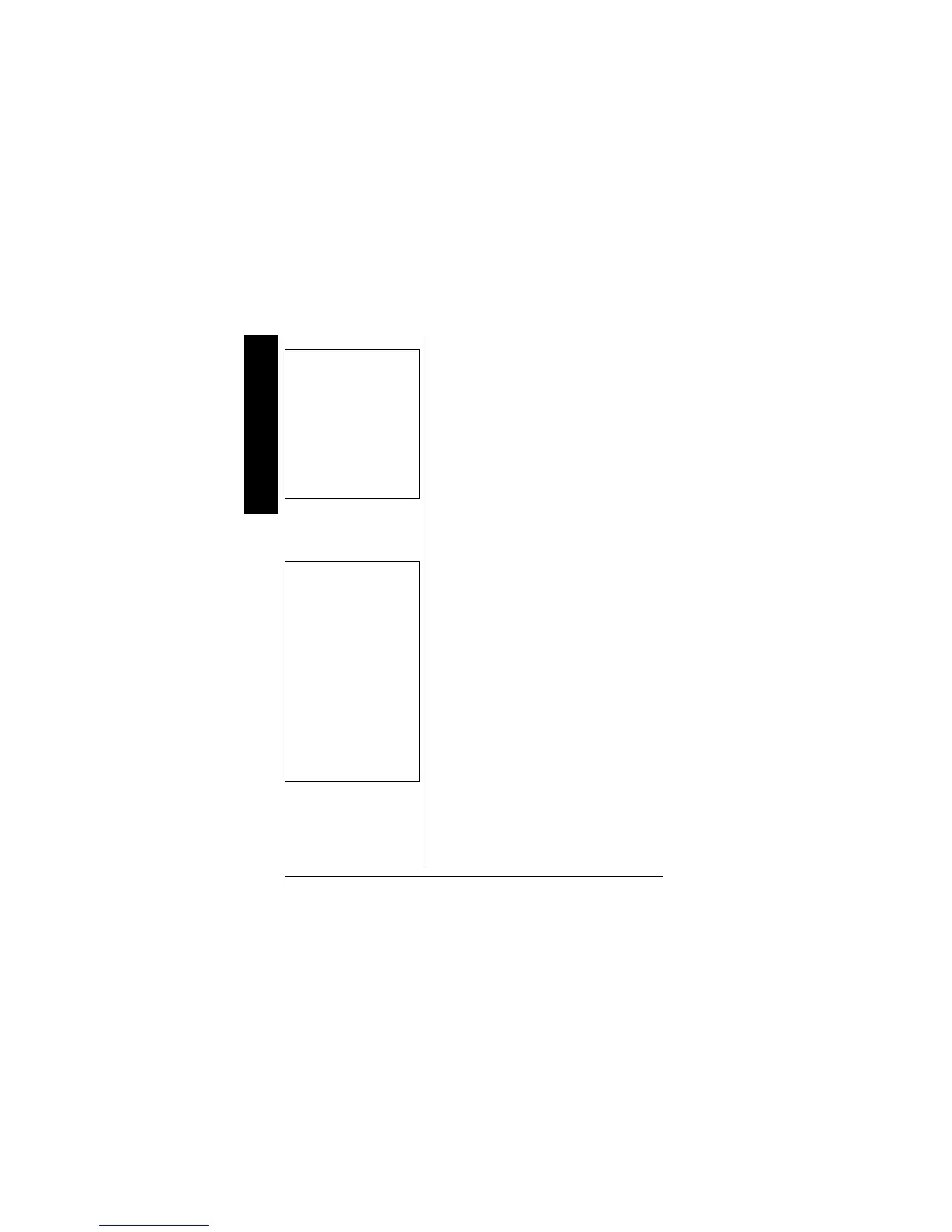Receiving Weather Alerts
22
LOCKING KEY
1. Press MENU once to enter menu
mode.
2. Press f within two seconds. A long
beep sounds and ì appears.
3. The keypad of the Weatheradio
is now locked. Ô
4. Repeat steps 1 and 2 to unlock the
keypad.
SELECTING TRAVEL/HOME
M
ODE
There are two data receiving modes:
Travel and Home. Press and hold
TR/
HM
for two seconds. The alert receiving
mode switches between Travel and
Home. With Travel selected,
Î
appears. With Home selected,
Î
disappears.
When in Home Mode, the
Weatheradio
uses your default
selections for channel selection, alert
mode, missed alert reminder, and
response location. The Weatheradio
does not perform auto re-scan. Ô
When in Travel mode, the radio
searches for the best channel. When a
Signal Loss occurs and no channel is
Ô NOTE Ô
• If the weatheradio is
broadcasting, a
reminder beep is
generated in Travel
mode but not
generated in Home
mode for signal loss.
• When carrier is lost,
auto channel rescan
can be performed
automatically in
Travel mode.
Ô NOTE Ô
When the keypad is
locked, the weatheradio
do not response to any
key operation. Unlock
the keypad first to
terminate alarm or alert
sound.
