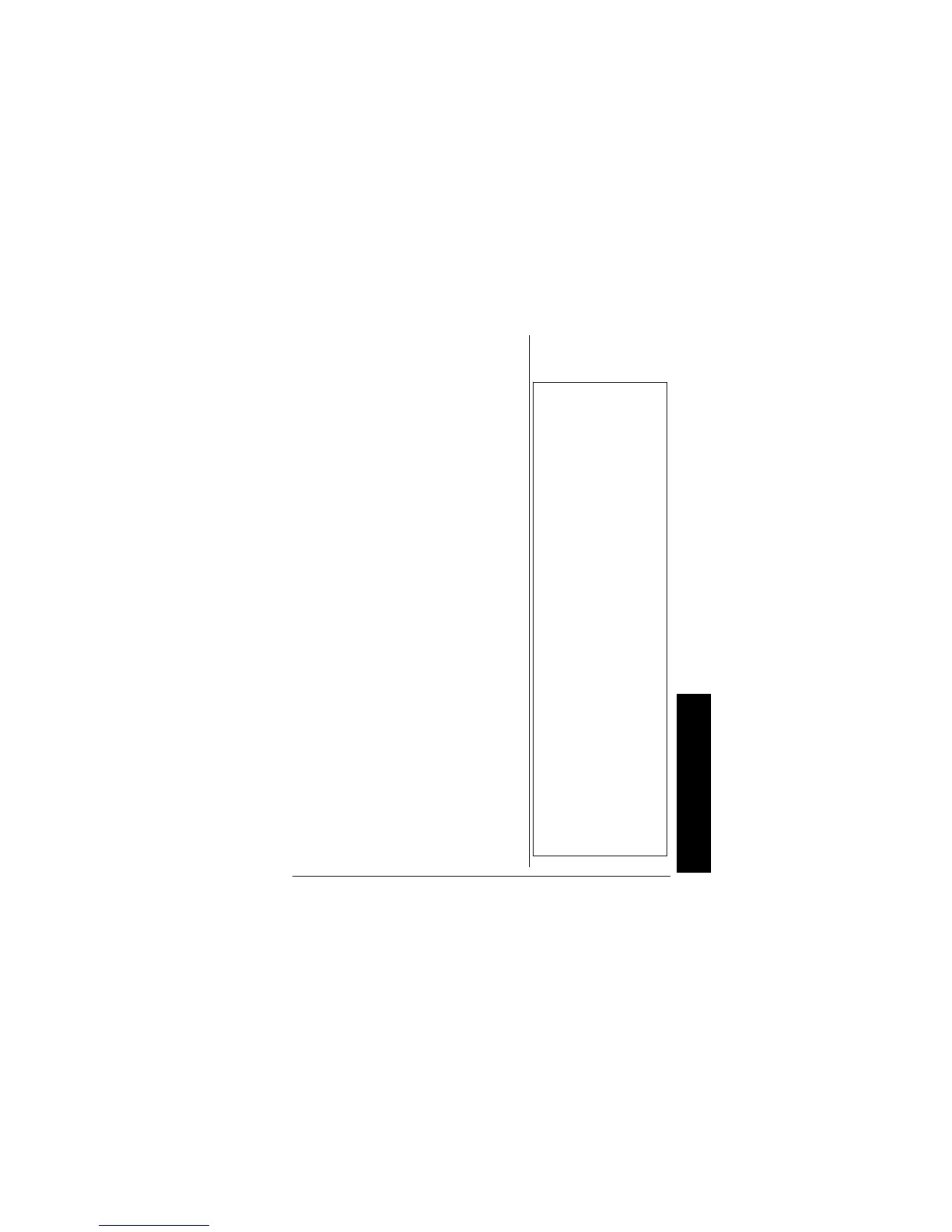9
Programming the Weatheradio‚
SELECTING TEMPERATURE
D
ISPLAY MODE
1. Press MENU. Then press e or d
until
TEMPERATURE appears.
2. Press g. The current temperature
reading flashes.
3. Press e or d to select the desired
temperature display mode (
°F or
°C).
4. Press g to confirm the setting.
Press
MENU to exit. Ô
SELECTING A CHANNEL
1. Press MENU. Then press e or d
until
SELECT CH appears.
2. Press g. Ô
3. To automatically search for
channels, press g when AUTO
appears.
CHANNEL and SEARCHING …
appear. If there is an available
channel, CHANNEL, and the number
of the currently selected channels,
and
AVAILABLE appear. If there is no
available channel,
NO CHANNEL,
AVAILABLE
, BACK TO CHANNEL, and the
number of the last selected
Ô NOTE Ô
Selecting
Temperature
Display Mode
The current temperature
