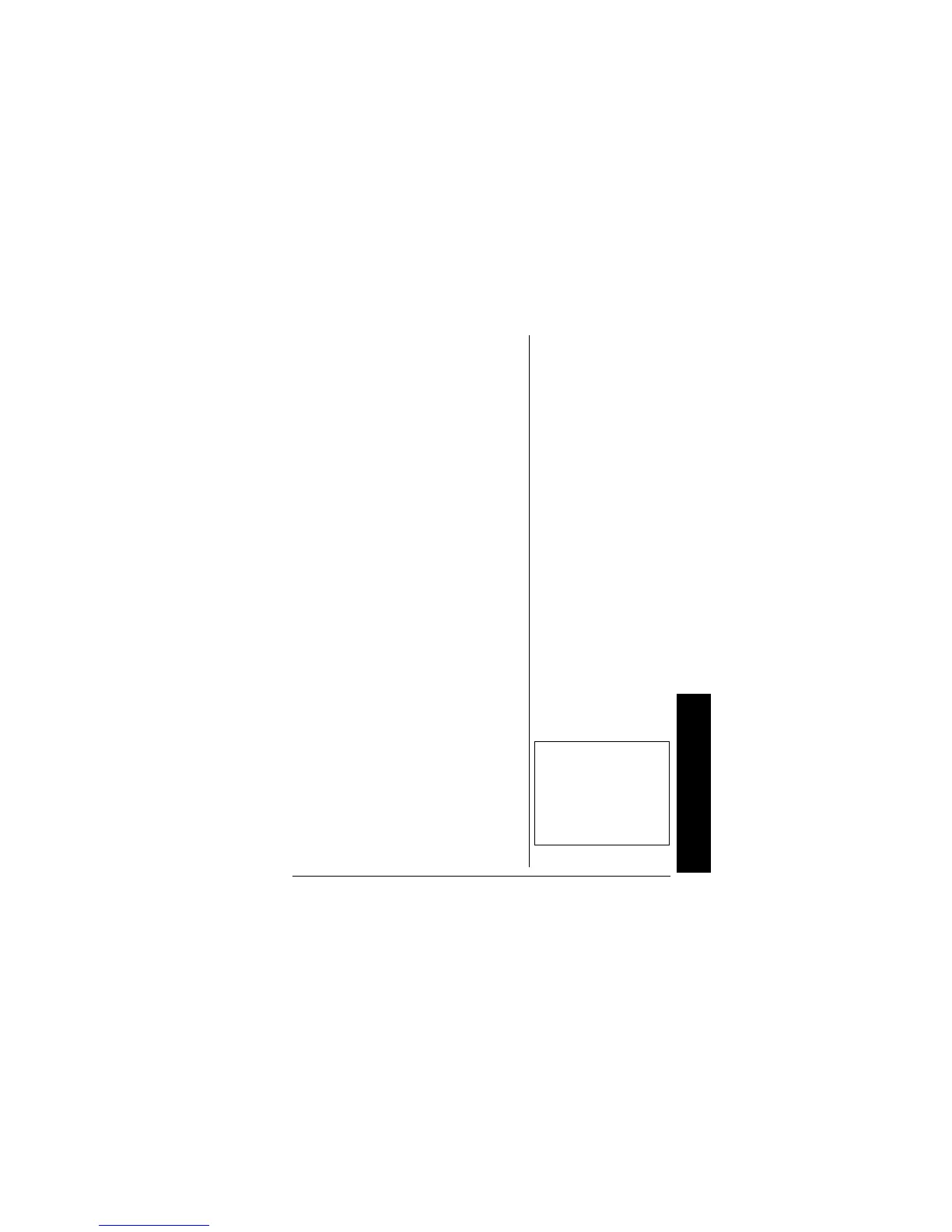11
Programming the Weatheradio‚
Weatheradio
automatically selects
TONE the first time you turn it on.
VOICE — The Weatheradio
sounds
an alert for about eight seconds, and
then automatically turns on the weather
(voice) broadcast for five minutes. It
also displays the alert description (such
as TORNADO WARNING) until the
alert’s effective time, received as part of
the NWS broadcast code, expires.
1. Press
MENU. Then press e or d
until
ALERT MODE appears.
2. Press g .
3. Press e or d to select
TONE or
VOICE.
4. Press g to confirm, or press f to
return without changes.
5. Press
MENU to exit.
ENABLING/DISABLING
M
ISSED ALERT REMINDER
The Weatheradio
beeps about every
10 seconds after a specific weather
alert broadcast ends and until the
weather alert expires. This is called a
missed alert reminder. Ô
Ô NOTE Ô
Í flashes to indicate the
alert reminder is off.
¹
flashes to indicate the
alert reminder is on.
