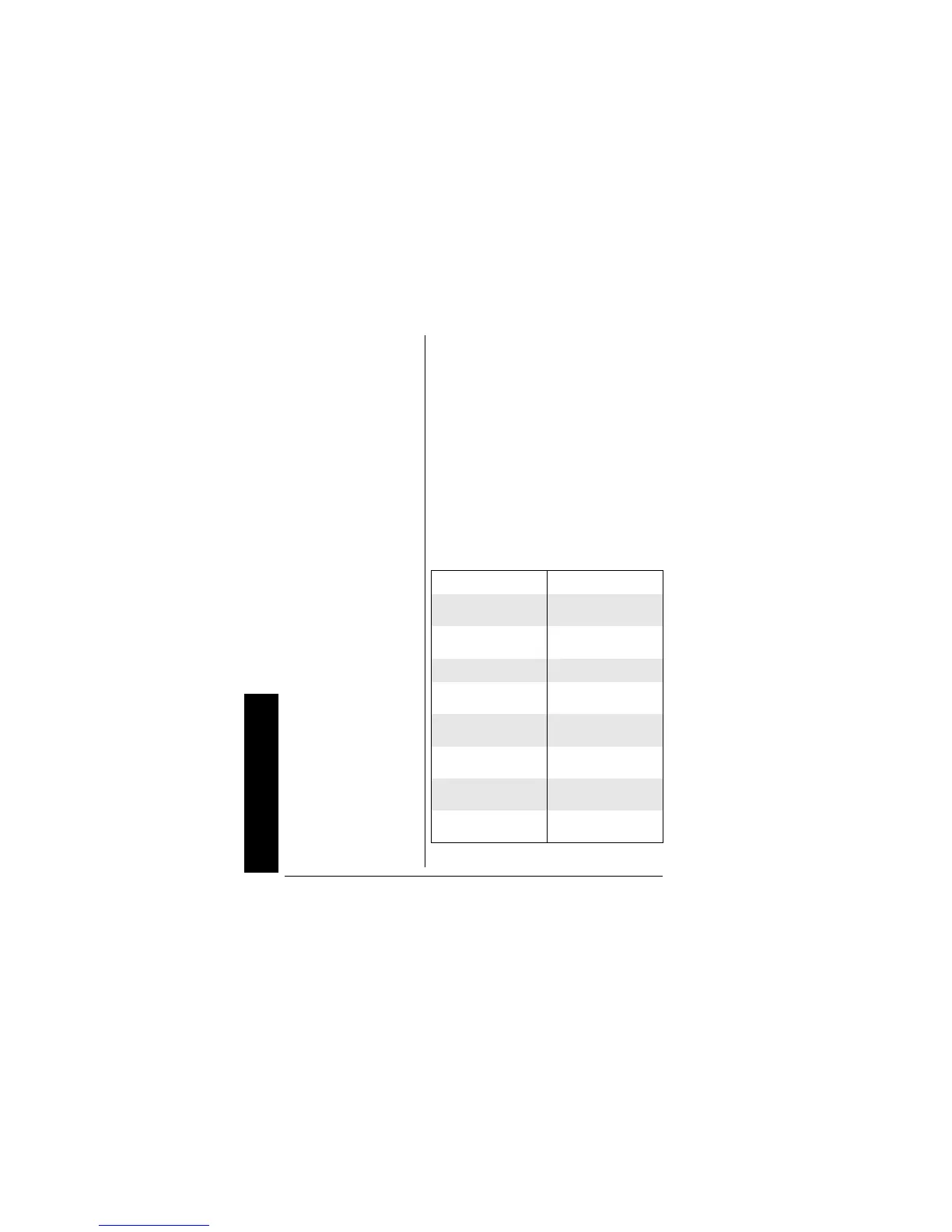12
Programming the Weatheradio‚
1. Press MENU. Then press e or d
until
ALT REMINDER appears.
2. Press g.
Í
or
¹
appears.
3. Repeatedly press e or d to select
Í
(off) or
¹
(on). When the
desired mode appears, press g to
select. Press f to return without
changes.
4. Press
MENU to exit.
The following weather alert messages
will generate a missed alert reminder.
Avalanche Warning Hurricane Warning
Blizzard Warning
Immediate Evacuation
Warning
Child Abduction
Emergency
Law Enforcement
Warning
Civil Danger Warning Local Area Emergency
Coastal Flood Warning
National Hazard
Warning
Dust Storm Warning
Nuclear Power Plant
Warning
Emergency Action
Notification
Radiological Hazard
Warning
Emergency Action
Termination
Unkown Emergency
Earthquake Warning
Severe Thunderstorm
Warning
