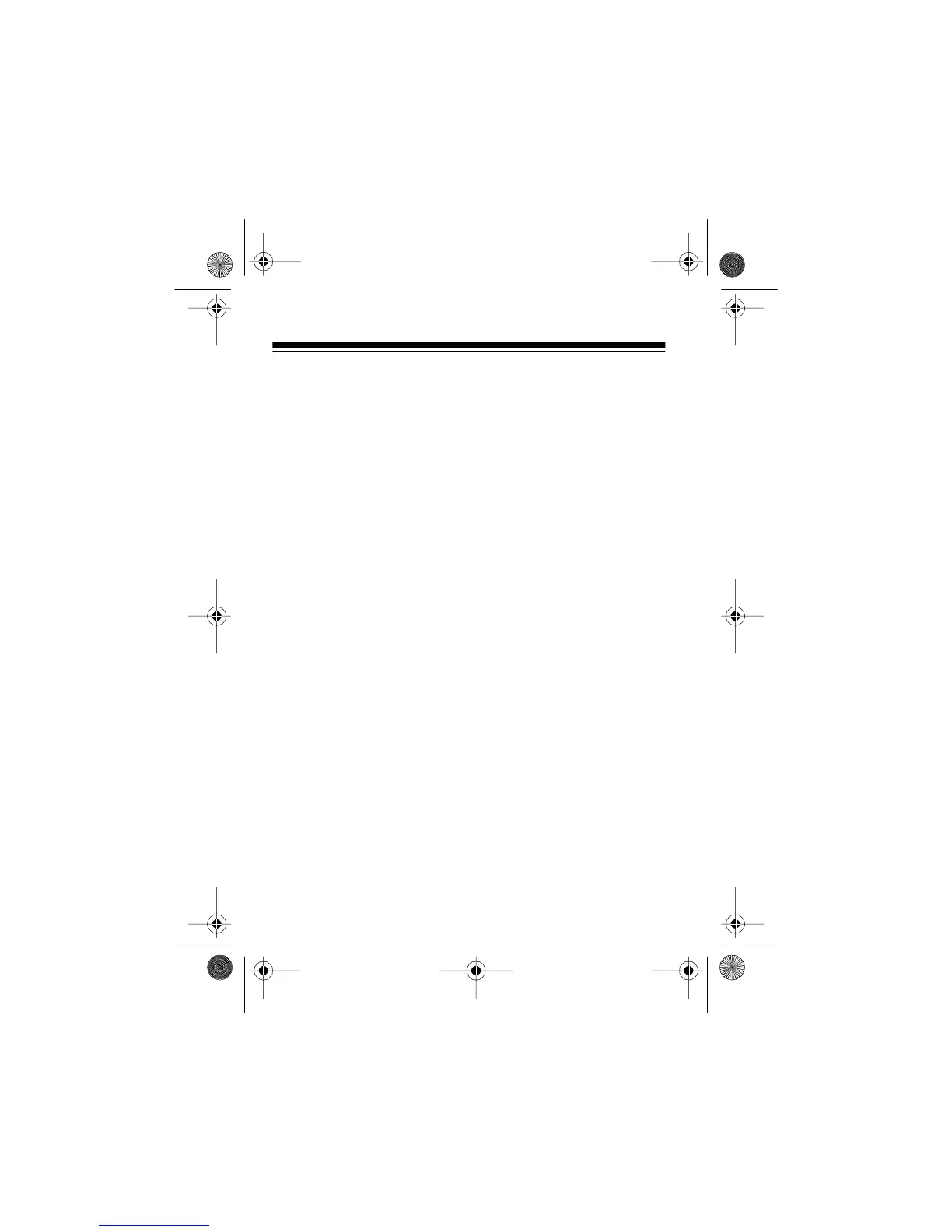26
MEASURING DC/AC CURRENT
To measure current, you must break the circuit and con-
nect the leads to two circuit connection points. The con-
nection must be in series with the circuit under test. Use
the supplied alligator clips for this connection. The maxi-
mum input limit for DC/AC current measurement is 20 A.
Warning:
Measuring high current (in the DC/AC 20 A
range) can cause the meter’s internal components to be-
come dangerously hot. Make measurements within 30
seconds after 20 A input and allow the meter to cool for
15 minutes between such measurements.
1. Set the selector to
320/3200
µ
A
,
32/320 mA
, or
20 A
.
Cautions:
• If you do not know the amount of current in the cir-
cuit you are measuring, always set the selector to
20 A
and connect the red test lead to the
20 A
jack.
• NEVER CONNECT THE TEST LEADS ACROSS
A VOLTAGE SOURCE while the selector is set to
a current-measuring position. Doing so blows the
fuse in the meter or damages the circuit under test.
2. Press so
~
appears on the display if you
are measuring AC current, or appears if you are
measuring DC current.
22-178.fm Page 26 Friday, August 6, 1999 11:38 AM
