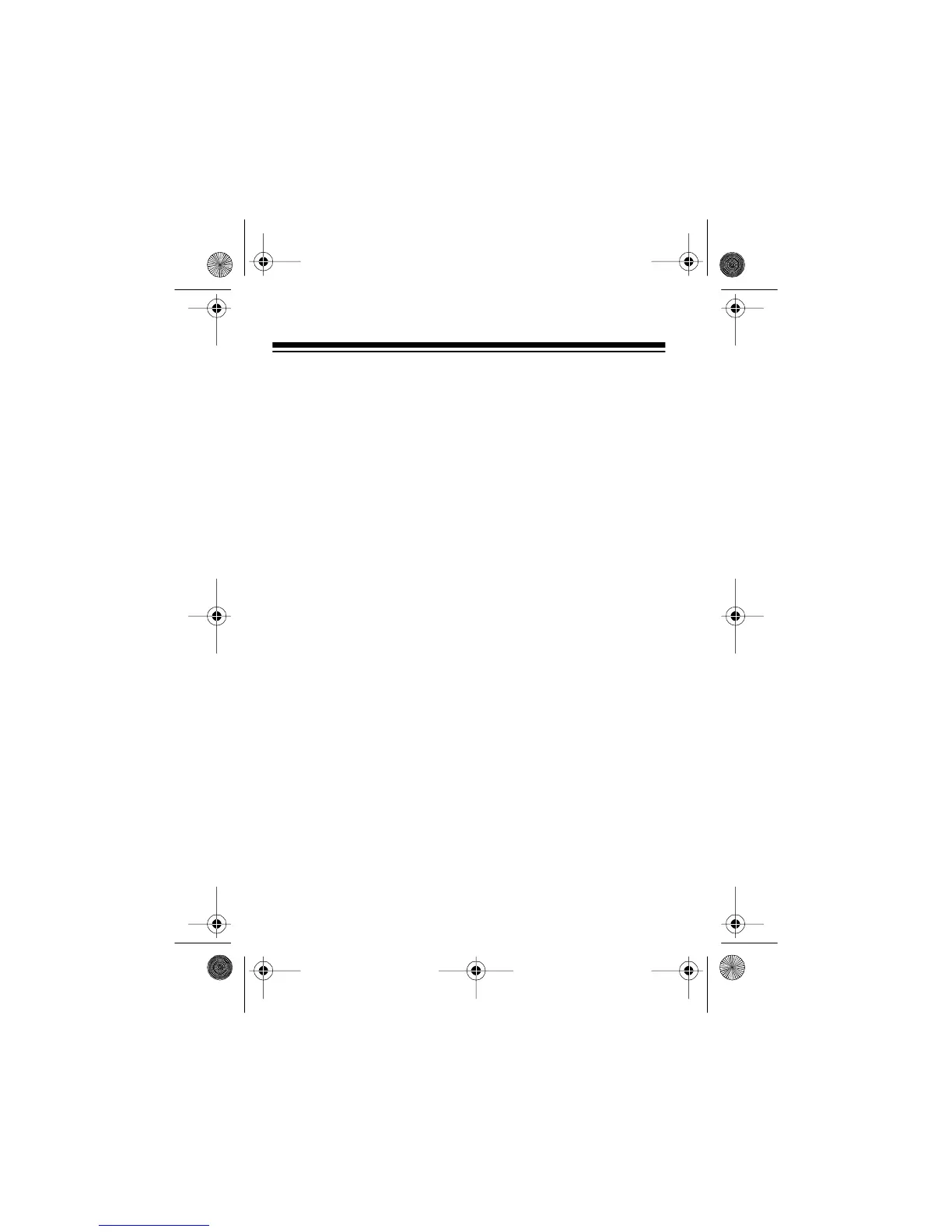30
2. Press so appears on the display.
Caution:
NEVER CONNECT THE PROBES TO A
SOURCE OF VOLTAGE while the selector is set to
.
3. Plug the red test lead into the
V
•W• •m
A
•
mA
•
jack
and the black test lead into the
COM
jack.
4. Connect the probes to the circuit you want to check.
5. If the circuit resistance is less than about 20 ohms,
the buzzer sounds, indicating there is a short. The
display shows the actual circuit resistance.
CHECKING DIODES
This measurement lets you check diodes, transistors,
and other semiconductors for opens, shorts, and normal
operation.
1. Set the selector to .
2. Press so appears on the display. The
meter automatically sets the range to 3 V.
Caution:
NEVER CONNECT THE TEST LEADS TO
A SOURCE OF VOLTAGE when you set the selector
to .
22-178.fm Page 30 Friday, August 6, 1999 11:38 AM
