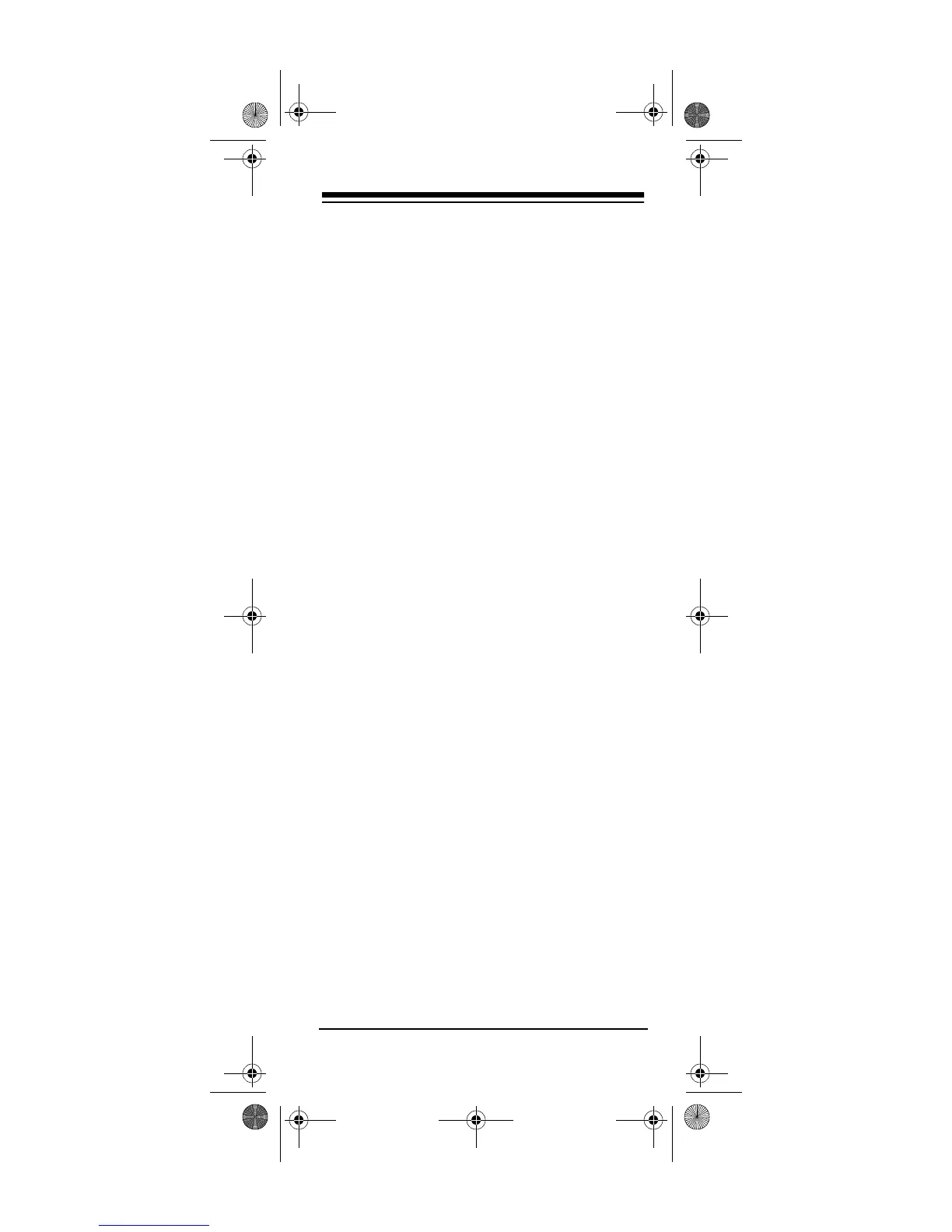13
TROUBLESHOOTING
If the remote control stops working after you
have successfully tested the control for each
device, or if you are unable to get the remote
control to work at all:
• Be sure you press the device key for the
device you want to control before you
press any other key.
• Confirm that your remote-controlled
devices are working properly by using the
original remote control or the manual con-
trols.
• Replace the batteries.
• If some keys do not function, try a different
device code.
•Call
1-888-284-8735
for technical support.
15-1991.fm Page 13 Wednesday, October 20, 1999 10:37 AM
