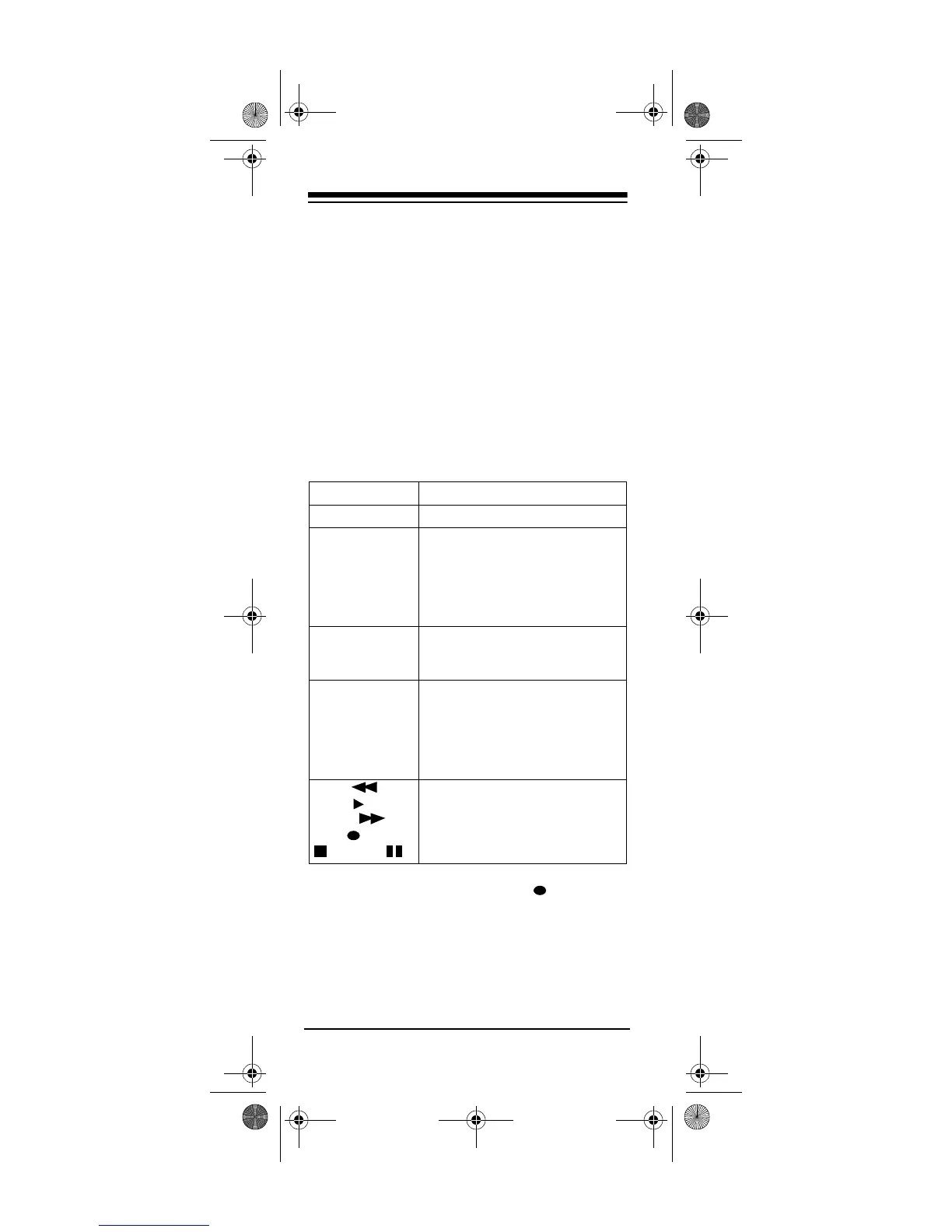4
INTRODUCTION
Your RadioShack 4-in-One Remote was de-
signed to control the most commonly used
functions on your TV, VCR, TV/VCR combina-
tion, cable converter, and CD player. It might
not be able to duplicate some of your original
remote control's seldom-used functions.
When you set up the remote control, its com-
mand keys work like the keys on your original
remote controls. For example, the remote con-
trol's
POWER
key works like a key on your orig-
inal remote control that might be labeled
POWER ON/OFF.
Note:
Whenever you use
REC
, you must
press it twice. This helps you avoid accidentally
recording over tapes.
Key Function
P
Used in setting up your devices
POWER, digit
keys,
CH +, CH
–
, VOL +, VOL –
, MUTE, LAST,
ENTER, TV/
VIDEO
Operate the same as the corre-
sponding keys on your original
remote control.
SCAN Automatically cycles through all of
your TV, VCR, or cable converter
channels.
VCR, CBL, TV,
AUX
Used when you set up the remote
control to replace your original
remote controls. Also used during
normal operation to tell the remote
control which device you want to
control.
REW ,
PLAY ,
FFWD ,
REC , STOP
, PAUSE
Control VCR functions
15-1991.fm Page 4 Wednesday, October 20, 1999 10:37 AM
