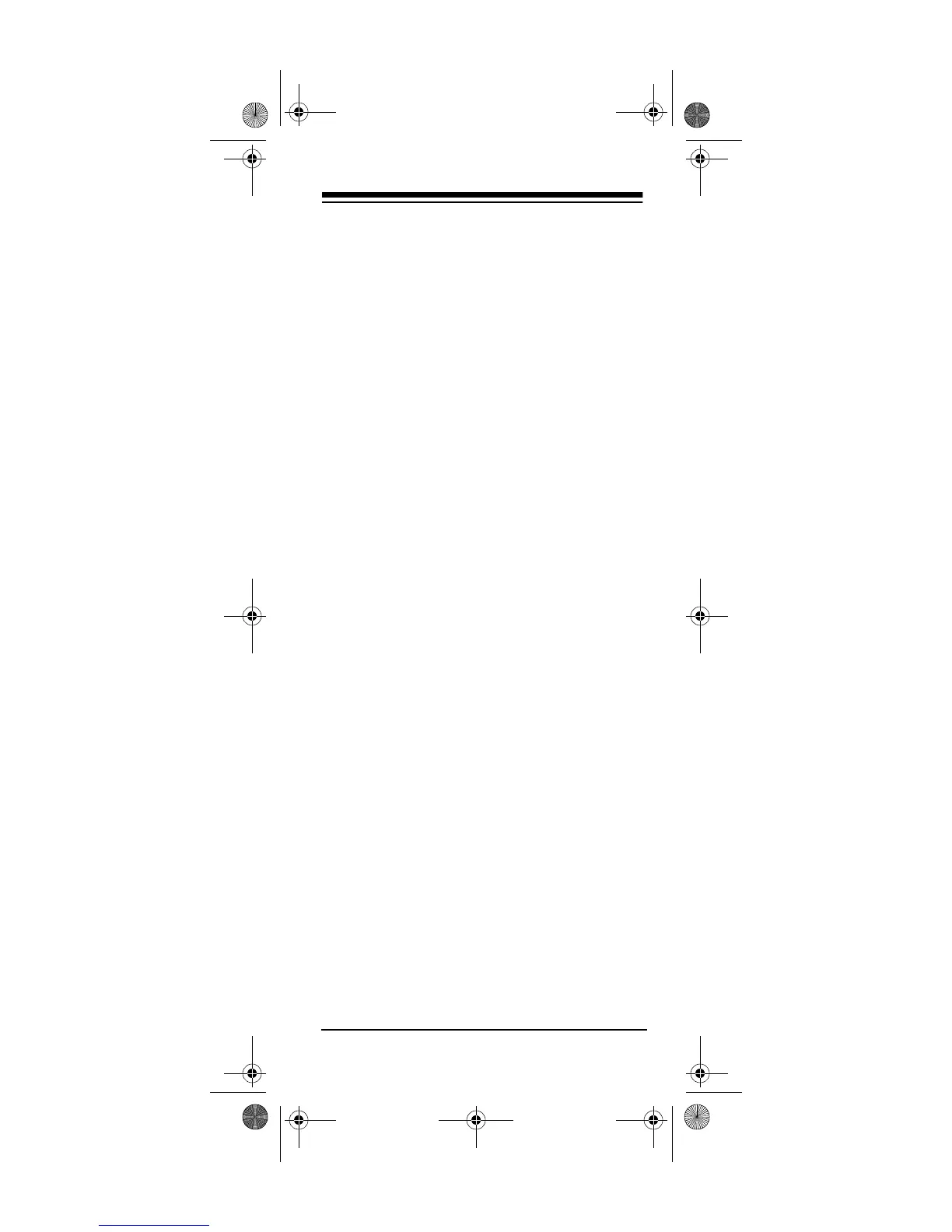5
PREPARATION
INSTALLING BATTERIES
Your remote control requires four AAA batter-
ies (not supplied) for power. For the best per-
formance and longest life, we recommend
RadioShack alkaline batteries.
Cautions:
• Use only fresh batteries of the required
size and recommended type.
• Do not mix old and new batteries or differ-
ent types of batteries.
• Do not press any of the remote control's
keys while installing batteries.
Note:
The remote control's built-in memory
backup saves any programmed codes for
about 10 minutes after the batteries have been
removed. We recommend you have fresh bat-
teries ready to install as soon as you remove
the old ones.
1. Press the battery compartment cover's tab
and lift off the cover.
2. Place the batteries in the compartment as
indicated by the polarity symbols (+ and –)
marked inside.
3. Replace the cover.
When the remote control's range decreases or
it stops operating, replace the batteries.
Caution:
Always remove old or weak batteries.
Batteries can leak chemicals that can destroy
electronic parts.
Warning:
Dispose of old batteries promptly
and properly. Do not burn or bury them.
15-1991.fm Page 5 Wednesday, October 20, 1999 10:37 AM
