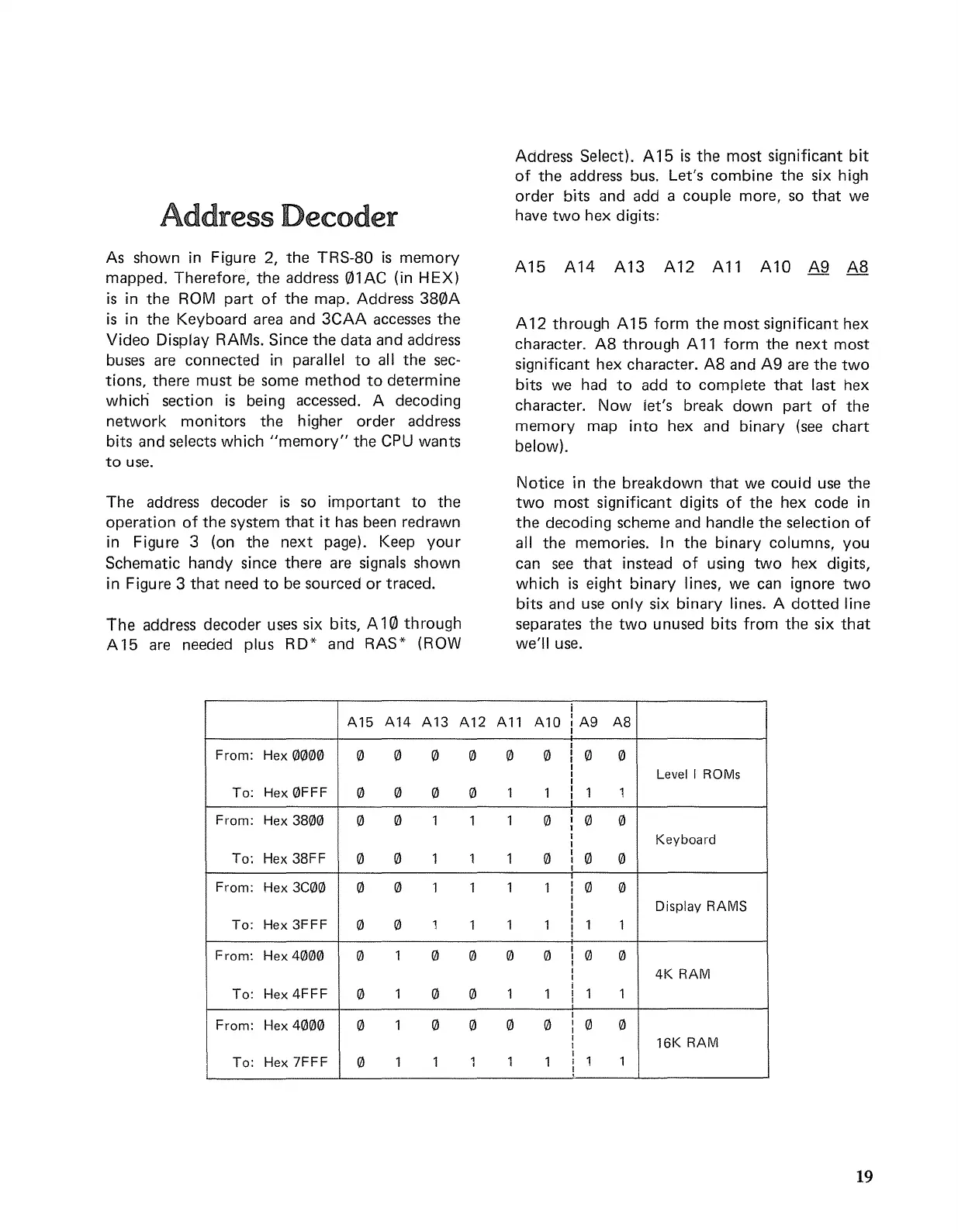Address
Decoder
As
shown
in
Figure 2,
the
TRS-SO
is
memory
mapped. Therefore,
the
address 01AC (in
HEX)
is
in
the
ROM
part
of
the
map. Address
3S0A
is
in
the
Keyboard area and 3CAA accesses
the
Video Display RAMs. Since
the
data
and
address
buses are
connected
in
parallel
to
all
the
sec-
tions,
there
must
be
some
method
to
determine
which section
is
being accessed. A decoding
network
monitors
the
higher
order
address
bits and selects which
"memory"
the
CPU
wants
to
use.
The
address
decoder
is
so
important
to
the
operation
of
the
system
that
it
has been redrawn
in
Figure 3 (on
the
next
page). Keep
your
Schematic
handy
since
there
are signals shown
in Figure 3
that
need
to
be sourced
or
traced.
The
address
decoder
uses six bits, A
10
through
A15 are needed plus RD* and RAS* (ROW
Address Select). A
15
is
the
most
significant
bit
of
the
address bus. Let's
combine
the
six high
order
bits and add a
couple
more, so
that
we
have
two
hex digits:
A
15
A
14
A
13
A12 A
11
A
10
A9 A8
A
12
through
A
15
form
the
most
significant hex
character. A8
through
A
11
form
the
next
most
significant hex character. A8 and A9 are
the
two
bits we had
to
add
to
complete
that
last hex
character. Now jet's break
down
part
of
the
memory
map into hex and binary (see
chart
below).
Notice in
the
breakdown
that
we
could
use
the
two
most
significant digits
of
the
hex
code
in
the
decoding scheme and handle
the
selection
of
all
the
memories.
In
the
binary columns, you
can see
that
instead
of
using
two
hex digits,
which
is
eight binary lines,
we
can ignore
two
bits
and
use
only
six binary lines. A
dotted
line
separates
the
two
unused bits from
the
six
that
we'll use.
i
A15
A14
A13 A12
All
Al0
:
A9
A8
I
I
From:
Hex
0000
0
0
0 0
0
0
I
0 0
I
I
Level
I
ROMs
I
I
To:
Hex 0FFF
0
0 0
0
1
1
I
1 1
1
I
0 0
From:
Hex
3800
0
0
1 1 1
0
I
J
I
Keyboard
I
To: Hex 38FF
0
0
1 1 1
0
I
0 0
I
I
From:
Hex
3C00
0
0
1 1 1 1
I
0
0
I
I
Displav RAMS
I
I
To: Hex 3FFF
0 0
1
1 1 1
I
1 1
I
I
From:
Hex
4000
0
1
0 0
0 0
i
0 0
I
I
I
4K RAM
I
0
0
I
1 1To: Hex 4FFF
0
1 1 1
I
I
I
From:
Hex
4000
0
1
0 0
0 0
I
0 0
I
I
16K RAM
I
I
To:
Hex 7FFF
0
1 1 1
1
1
I
1 1
!
19
