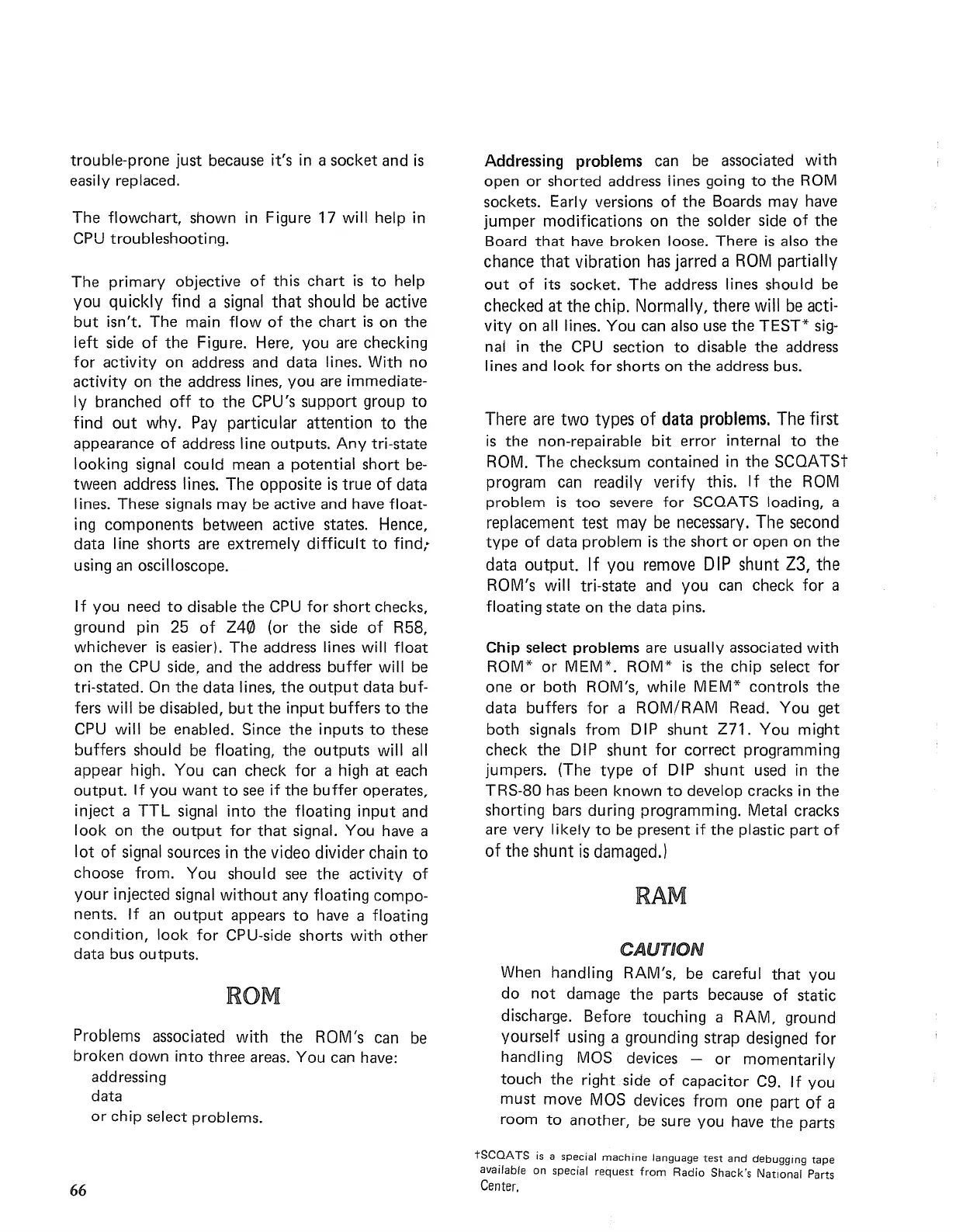trouble-prone
just because it's in a
socket
and
is
easily replaced.
The
flowchart,
shown
in
Figure 17 will help in
CPU
troubleshooting.
The
primary
objective
of
this
chart
is
to
help
you
quickly
find a signal
that
should be active
but
isn't.
The
main flow
of
the
chart
is
on
the
left side
of
the
Figure. Here, you are checking
for
activity
on
address and
data
lines. With no
activity on
the
address lines,
you
are immediate-
ly
branched
off
to
the
CPU's
support
group
to
find
out
why. Pay particular
attention
to
the
appearance
of
address line
outputs.
Any
tri-state
looking signal
could
mean a
potential
short
be-
tween
address lines.
The
opposite
is
true
of
data
lines. These signals
may
be active and have float-
ing
components
between
active states. Hence,
data
line
shorts
are
extremely
difficult
to
find:
using an oscilloscope.
If
you
need
to
disable
the
CPU
for
short
checks,
ground
pin
25
of
Z4(il
(or
the
side
of
R58,
whichever
is
easier),
The
address lines will
float
on
the
CPU side, and
the
address
buffer
will be
tri-stated. On
the
data
lines,
the
output
data
buf-
fers will be disabled,
but
the
input
buffers
to
the
CPU will be enabled. Since
the
inputs
to
these
buffers should be floating,
the
outputs
will
all
appear
high. You can
check
for
a high
at
each
output.
If you
want
to
see if
the
buffer
operates,
inject a
TTL
signal
into
the
floating
input
and
look
on
the
output
for
that
signal. You have a
lot
of
signal sources
in
the
video divider chain
to
choose
from. You should see
the
activity
of
your
injected signal
without
any
floating
compo-
nents. If an
output
appears
to
have a floating
condition,
look
for
CPU-side
shorts
with
other
data
bus
outputs.
ROM
Problems associated with
the
ROM's can be
broken
down
into
three
areas. You can have:
addressing
data
or
chip select problems.
66
Addressing
problems
can be associated with
open
or
shorted
address lines going
to
the
ROM
sockets. Early versions
of
the
Boards
may
have
jumper
modifications
on
the
solder side
of
the
Board
that
have
broken
loose.
There
is
also
the
chance
that
vibration has jarred a
ROM
partially
out
of
its socket.
The
address lines should be
checked
at
the
chip. Normally,
there
will be acti-
vity
on
all lines. You can also use
the
TEST* sig-
nal
in
the
CPU section
to
disable
the
address
lines
and
look
for
shorts
on
the
address bus.
There
are
two
types
of
data
problems.
The
first
is
the
non-repairable
bit
error
internal
to
the
ROM.
The
checksum
contained
in
the
SCQATSt
program can readily verify this. If
the
ROM
problem
is
too
severe for SCQATS loading, a
replacement
test
may be necessary.
The
second
type
of
data
problem
is
the
short
or
open
on
the
data
output.
If
you
remove
DIP
shunt
Z3,
the
ROM's will tri-state and you can
check
for
a
floating
state
on
the
data
pins.
Chip select
problems
are usually associated with
ROM*
or
MEM*. ROM*
is
the
chip select
for
one
or
both
ROM's, while MEM*
controls
the
data
buffers
for
a ROM/RAM Read. You get
both
signals from DIP
shunt
Z71. You might
check
the
DIP
shunt
for
correct
programming
jumpers. (The
type
of
DIP
shunt
used
in
the
TRS-80
has been
known
to
develop cracks
in
the
shorting
bars during programming. Metal cracks
are very likely
to
be
present
if
the
plastic
part
of
of
the
shunt
is
damaged.)
RAM
CAUTION
When handling RAM's, be careful
that
you
do
not
damage
the
parts because
of
static
discharge. Before
touching
a RAM,
ground
yourself using a grounding
strap
designed
for
handling
MaS
devices -
or
momentarily
touch
the
right side
of
capacitor
Cg. If
you
must
move
MaS
devices from
one
part
of
a
room
to
another,
be sure you have
the
parts
tSCQATS
is
a special
machine
language
test
and
debugging
tape
available
on
special
request
from
Radio
Shack's
National Parts
Center.
