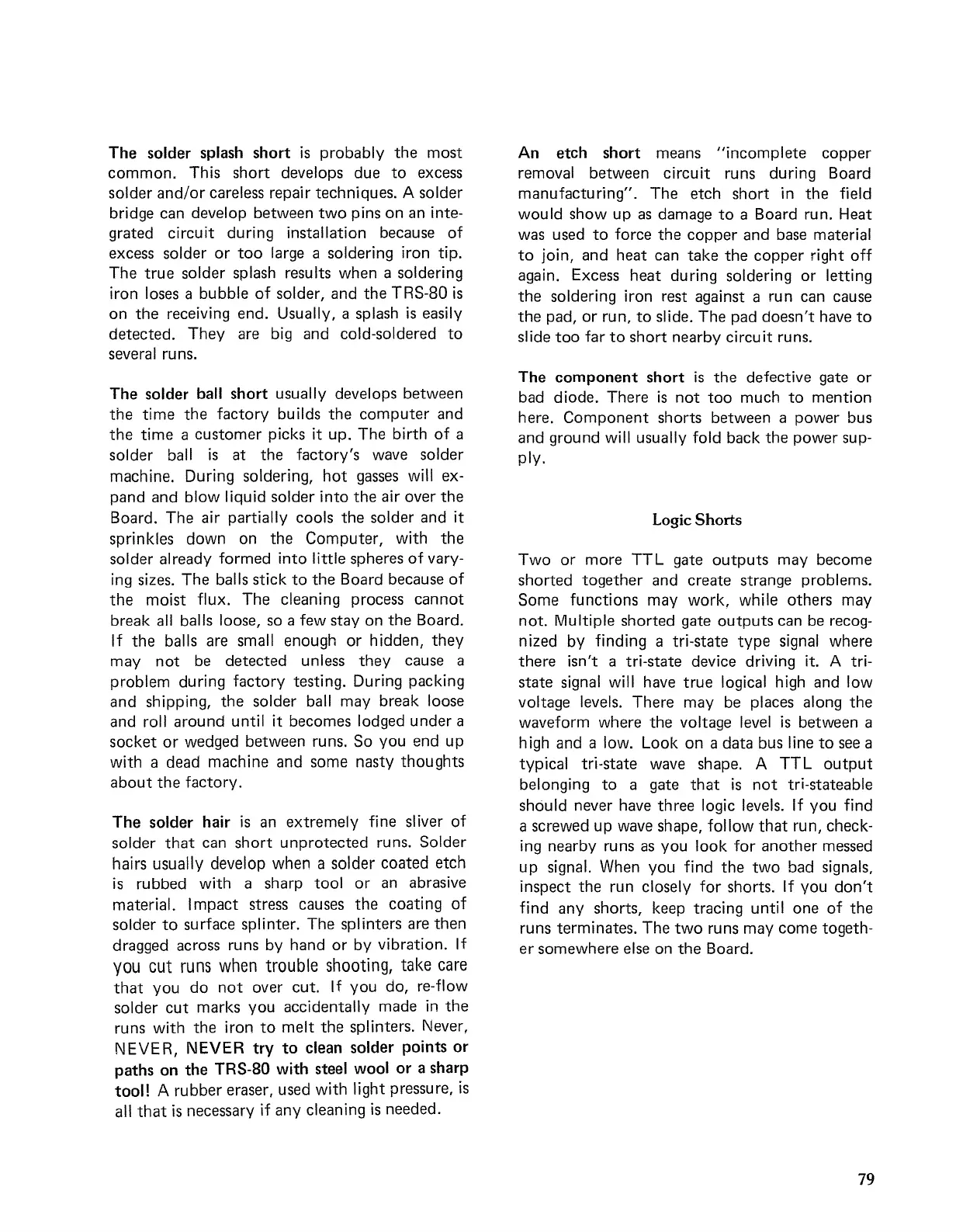The
solder splash
short
is
probably
the
most
common.
This
short
develops due
to
excess
solder
and/or
careless repair techniques. A solder
bridge can develop between
two
pins
on
an inte-
grated circuit during installation because
of
excess solder
or
too
large a soldering iron tip.
The
true
solder splash results when a soldering
iron loses a bubble
of
solder, and
the
TRS-80
is
on
the
receiving end. Usually, a splash
is
easily
detected.
They
are big and cold-soldered
to
several runs.
The
solder ball
short
usually develops between
the
time
the
factory builds
the
computer
and
the
time
a
customer
picks it up.
The
birth
of
a
solder ball
is
at
the
factory's wave solder
machine. During soldering,
hot
gasses will ex-
pand and blow liquid solder
into
the
air over
the
Board.
The
air partially cools
the
solder and it
sprinkles down on
the
Computer,
with
the
solder already formed
into
little spheres
of
vary-
ing sizes.
The
balls stick
to
the
Board because
of
the
moist flux.
The
cleaning process
cannot
break
all
balls loose, so a few
stay
on
the
Board.
If
the
balls are small enough
or
hidden,
they
may
not
be
detected
unless
they
cause a
problem during
factory
testing. During packing
and
shipping,
the
solder ball may break loose
and roll
around
until it becomes lodged
under
a
socket
or
wedged between runs.
So
you end
up
with a dead machine and
some
nasty
thoughts
about
the
factory.
The
solder hair
is
an
extremely
fine sliver
of
solder
that
can
short
unprotected
runs.
Solder
hairs usually develop when a solder
coated
etch
is
rubbed with a sharp
tool
or
an abrasive
material.
Impact
stress causes
the
coating
of
solder
to
surface splinter.
The
splinters are
then
dragged across runs by hand
or
by
vibration. If
you
cut
runs when
trouble
shooting,
take
care
that
you
do
not
over
cut.
If
you do, re-flow
solder
cut
marks you accidentally made
in
the
runs with
the
iron
to
melt
the
splinters. Never,
NEVER, NEVER
try
to
clean solder
points
or
paths
on
the
TRS-80 with steel wool
or
a sharp
tool! A
rubber
eraser, used with light pressure,
is
all
that
is
necessary if any cleaning
is
needed.
An
etch
short
means
"incomplete
copper
removal between
circuit
runs during Board
manufacturing".
The
etch
short
in
the
field
would
show
up
as damage
to
a Board run. Heat
was used
to
force
the
copper
and base material
to
join, and heat can
take
the
copper
right
off
again. Excess
heat
during soldering
or
letting
the
soldering iron rest against a run can cause
the
pad,
or
run,
to
slide.
The
pad
doesn't
have
to
slide
too
far
to
short
nearby circuit runs.
The
component
short
is
the
defective gate
or
bad diode.
There
is
not
too
much
to
mention
here.
Component
shorts between a
power
bus
and ground will usually fold back
the
power
sup-
ply.
Logic
Shorts
Two
or
more
TTL
gate
outputs
may become
shorted
together
and create strange problems.
Some
functions may work, while
others
may
not.
Multiple
shorted
gate
outputs
can be recog-
nized
by
finding a tri-state
type
signal where
there
isn't a tri-state device driving it. A tri-
state
signal will have
true
logical high and low
voltage levels.
There
may be places along
the
waveform where
the
voltage level
is
between a
high and a low. Look on a
data
bus line
to
see a
typical tri-state wave shape. A
TTL
output
belonging
to
a gate
that
is
not
tri-stateable
should never have
three
logic levels. If you find
a screwed
up
wave shape, follow
that
run, check-
ing nearby runs
as
you look
for
another
messed
up
signal. When you find
the
two
bad signals,
inspect
the
run closely
for
shorts. If you
don't
find any shorts, keep tracing until
one
of
the
runs terminates.
The
two
runs may
come
togeth-
er
somewhere else on
the
Board.
79
