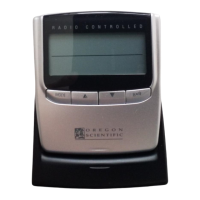21
Notes:
• If the scanner picks up unwanted, partial, or very weak trans-
missions, turn
SQUELCH MIN/MAX
clockwise to decrease the
scanner’s sensitivity to these signals. If you want to listen to
a weak or distant station, turn
SQUELCH MIN/MAX
counter-
clockwise.
•If
SQUELCH MIN/MAX
is adjusted so you always hear a hiss-
ing sound, the scanner does not scan properly.
SEARCHING FOR AND STORING ACTIVE
FREQUENCIES
You can store up to 100 frequencies into your scanner’s channels
using either of the following methods.
• Limit search within a range of preprogrammed frequencies
• Manual storage
Good references for active frequencies are Radio Shack’s “Be-
yond Police Call,” “Police Call Radio Guide Including Fire and
Emergency Services,” “Aeronautical Frequency Directory,” and
“Radio!” magazine. We update these references often, so be sure
to get a current copy. See also “A General Guide to Scanning” on
Page 39.
If you do not have a reference to frequencies in your area, follow
the steps in “Limit Search” on Page 22 to search for transmis-
sions.
20-561.fm Page 21 Wednesday, August 4, 1999 3:48 PM
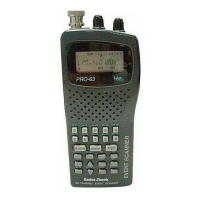
