Do you have a question about the Radio Shack PRO-67 and is the answer not in the manual?
Allows searching within a specific range of frequencies.
Procedure for searching up or down from a currently displayed frequency.
Procedure for searching pre-programmed frequencies for specific services.
Programs a 2-second delay for selected channels or searches.
Steps to select and program priority channels within each bank.
Standard search speed at 100 steps per second.
Faster search speed at 300 steps per second.
Lists specific frequencies for National Weather Service broadcasts.
Minimizes interference from intermediate frequency images for clearer reception.
Allows searching within frequency ranges or starting from a specific frequency.
Searches pre-programmed frequencies for air, fire, marine, or weather services.
Organizes frequencies into 10 banks of 20 for easier identification.
Delays scanning for 2 seconds after a transmission to ensure complete reception.
Retains stored channel frequencies for up to 3 days during power loss.
Prevents selected channels from being scanned to increase scanning speed.
Monitors up to 10 priority channels every 2 seconds for important transmissions.
Temporarily stores up to 10 frequencies found during a search.
Allows skipping up to 20 frequencies during searches to avoid unwanted signals.
Enables faster searching at 300 steps/second in specific 5 kHz step bands.
Skips non-modulated or data signals during searches and channel scanning.
Provides audible feedback for operations and errors, can be turned off.
Illuminates the display for easier viewing in low light conditions.
Notifies the user when the battery power is critically low.
Conserves battery by entering standby mode when no signal is detected.
Locks the keypad to prevent accidental changes to the scanner's programming.
Details the three available power sources for the scanner operation.
Instructions for installing and using AA batteries for scanner power.
Details on connecting external antennas via the scanner's BNC connector.
Guidelines for protecting hearing and setting safe listening volumes.
Precautions for using earphones/headphones while operating a vehicle.
Pre-programmed frequencies for aircraft, marine, fire, and weather services.
Organizes channels into 10 banks of 20 for grouping specific services.
A bank of 10 temporary memory locations for storing frequencies.
| Brand | Radio Shack |
|---|---|
| Model | PRO-67 |
| Category | Scanner |
| Language | English |
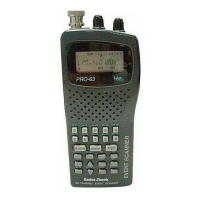











