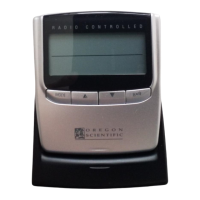23
When the scanner stops on an active frequency, press
ENTER
to
store it in the flashing channel or press and hold or for about
a second to continue the search.
Notes:
• To search the frequency band upward or downward step by
step (5, 12.5, or 25 kHz), quickly press and release or .
or disappears from the display. See “Specified Inter-
vals”on Page 42.
• To quickly move upward or downward through the range of
frequencies, press and hold down or . The scanner
tunes through the frequencies until you release
or .
• If you try to store a frequency you already stored in another
channel,
dUPL
flashes on the display for about 3 seconds,
and the channel number where the frequency was previously
stored appears for about 3 seconds. Select another fre-
quency or press
ENTER
again to store the frequency into the
channel.
• After you store a frequency into the last available channel,
the scanner displays
Ch FULL
when you press
or . If
you press or again, the scanner continues the search
but
--
flashes on the display. To store more frequencies, you
must unlock some channels. See “Using Channel Lock” on
Page 30.
Manually Storing Frequencies
If you know a frequency you want to store, follow these steps to
store it manually.
1. Press
MANUAL
.
MAN
appears.
2. Use the number keys to enter the channel number (00 to 99)
where you want to store the frequency, then press or .
20-561.fm Page 23 Wednesday, August 4, 1999 3:48 PM
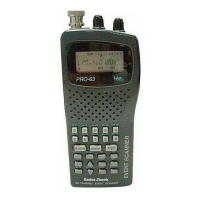
