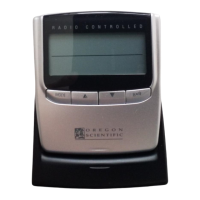30
USING CHANNEL LOCK
When you enter a frequency into a channel, the scanner automat-
ically locks the channel to prevent it from being overwritten by an-
other frequency.
L
appears to the left of the channel number.
To unlock a channel, press
LOCK
.
L
disappears from the display.
Follow these steps to unlock all channels.
1. Press
MANUAL
.
2. While pressing and holding down
ENTER
, press and hold
down
LOCK
until the scanner beeps three times.
To manually lock a channel, select the channel, then press
LOCK
.
L
appears to the left of the channel number.
USING THE DISPLAY BACKLIGHT
You can turn on the display’s backlight for easy viewing in dimly-
lit areas. Press
LIGHT
to turn on the display light for 5 seconds. To
turn off the light before it automatically turns off, press
LIGHT
again.
20-561.fm Page 30 Wednesday, August 4, 1999 3:48 PM
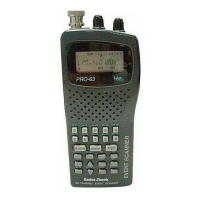
