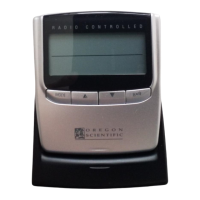35
Notes:
• If you installed rechargeable nickel-cadmium batteries in the
scanner, you can connect the DC cigarette lighter adapter to
the
CHG
jack. Simply remove the rubber cap from the
CHG
jack, connect the adapter’s barrel plug to the jack, then plug
the other end of the adapter into your vehicle’s cigarette
lighter socket. This powers the scanner and recharges the
batteries at the same time. See “Charging Nickel-Cadmium
Batteries” on Page 12.
• If the scanner does not operate properly when you use a DC
cigarette lighter adapter, unplug the adapter from the lighter
socket and clean the socket to remove ashes and other
debris.
CONNECTING A MOBILE OR BASE-
STATION ANTENNA
Instead of the supplied flexible antenna, you can connect a mobile
or base-station antenna (not supplied) to your scanner. Your local
Radio Shack store sells a wide variety of antennas. Choose the
one that best meets your needs.
20-561.fm Page 35 Wednesday, August 4, 1999 3:48 PM
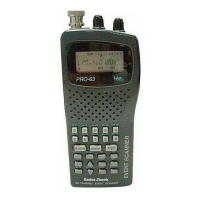
