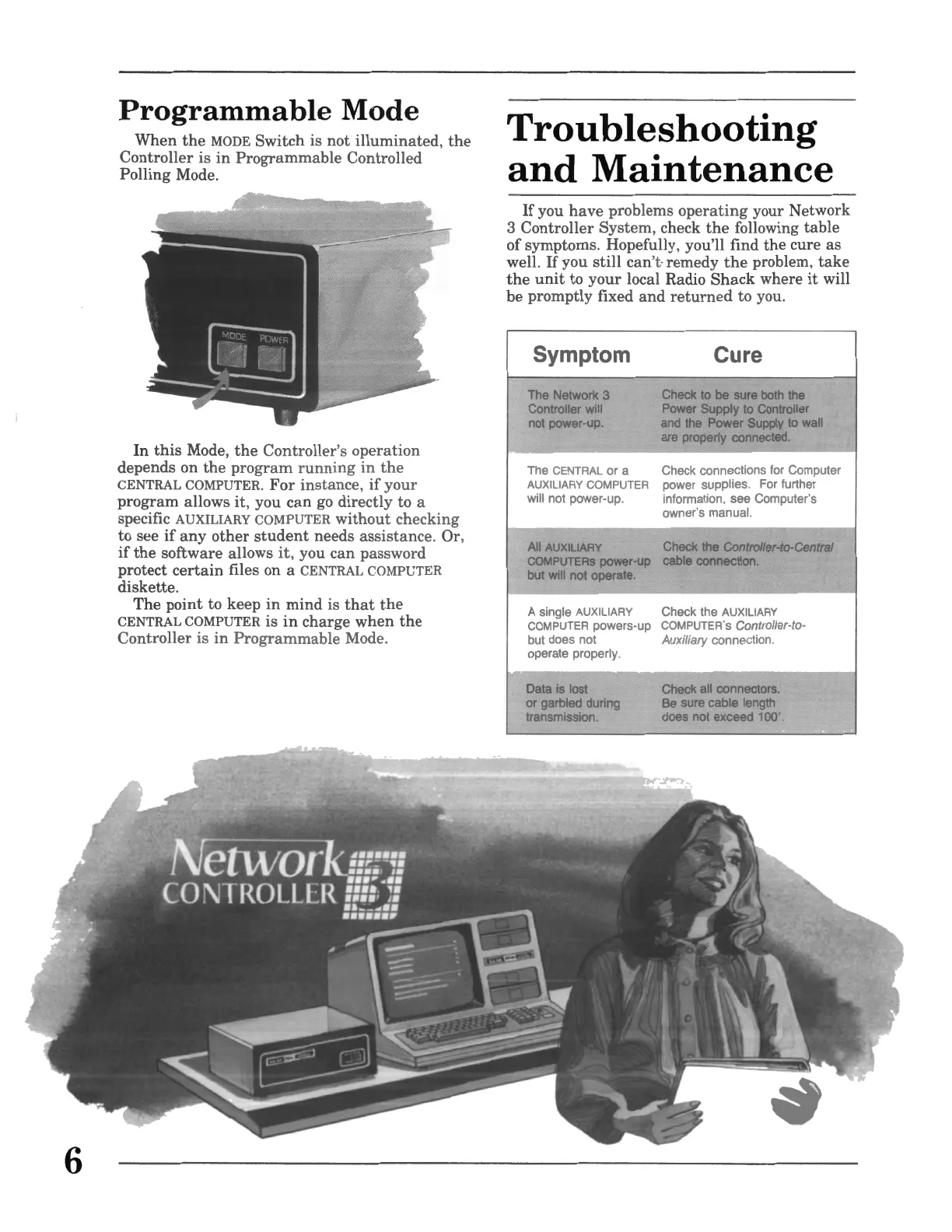6
Programmable
Mode
When
the
MODE
Switch
is
not
illuminated
,
the
Controller
is
in
Programmable
Cont
rolled
Polling
Mode.
In
this
Mode,
the
Controller
's
operation
depends
on
the
pro
g
ram
running
in
th
CENTRAL COMPUTER.
For
instance
,
if
y
our
program
allows
it
, you
can
go
directly
to a
specific
A
UX
ILIARY C
OMP
TER
without
ch
e
ckin
g
to see
if
any
other
student
needs
as
sis
tance
.
Or
,
if
the
software
allows
it
, you
can
pa
ssword
protect
certain
files on a CENTRAL COMPUTER
diskette.
The
point
to
keep
in
mind
is
that
the
CENTRAL COMPUTER is
in
charge
when
the
Controller
is
in
Pro
gram
mable Mode.
•••••••
·•
~=-
••
....
, , .
..
.....
..
CONTROLLER
:::J
; i:
·•
--·
··
•
••••••
Troubleshooting
and
Maintenance
If
you
have
problem
s
operating
your
Network
3
Controller
System
, check
the
following
table
of
symptoms. Hopefully, you'll find
the
cure
as
well.
If
you
still
can
'
t-
remedy
the
problem,
take
the
unit
to
your
local Radio
Shack
where
it
will
be
promptl
y fixed
and
returned
to you.
Symptom
Cure
..
The Network 3 Check to be sure both the
Controller will Power Supply to Controller
not power-up.
and
the Power Supply to wall
are properly connected.
The
CENTRAL or a
Check connections for Computer
AUXILIARY
COMPUTER power supplies.
For
further
will not power-up.
information, see Computer's
owner's manual.
All
AUXILIARY
Check the Controller-to-Central
COMPUTERS
power-up
cable connection.
but will not operate.
A single AUXILIARY Check the AUXILIARY
COMPUTER
powers-up
COMPUTER'S Controller-to-
but does not
Auxiliary connection.
operate properly.
Data is lost Check all connectors.
or garbled during
Be
sure cable length
transmission.
does not exceed 100'.
..
....
~
....
