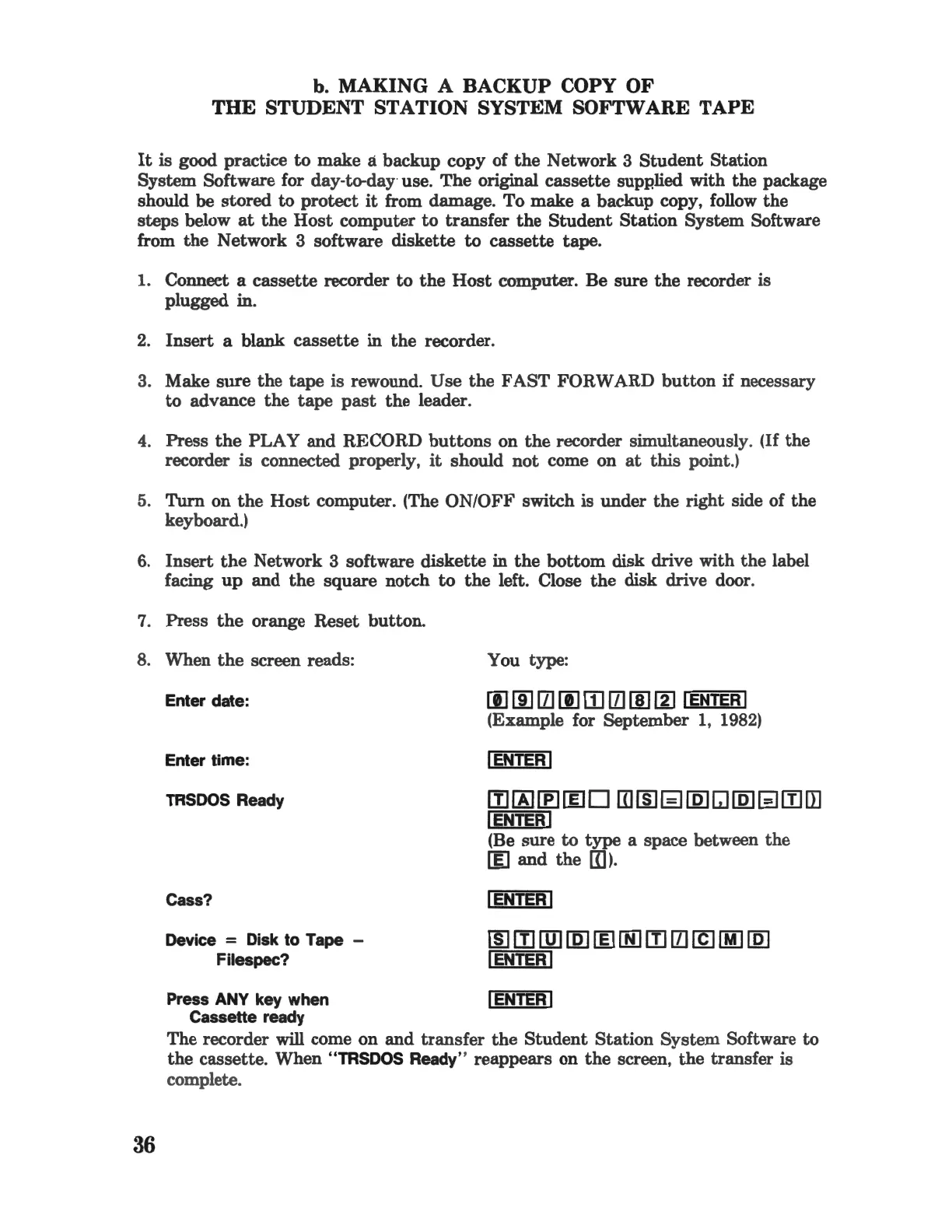b. MAKING A BACKUP COPY OF
THE STUDENT STATION SYSTEM SOFTWARE TAPE
It
is good practice
to
make
a backup copy of
the
Network 3
Student
Station
System
Software for day-to-day· use.
The
original
cassette
supplied
with
the
package
should be
stored
to
protect
it
from damage. To
make
a backup copy, follow
the
steps
below
at
the
Host
computer
to
transfer
the
Student
Station
System
Software
from
the
Network 3 software
diskette
to
cassette
tape.
1. Connect a
cassette
recorder
to
the
Host
computer.
Be
sure
the
recorder is
plugged
in.
2.
Insert
a blank
cassette
in
the
recorder.
3.
Make
sure
the
tape
is rewound.
Use
the
FAST
FORWARD
button
if necessary
to
advance
the
tape
past
the
leader.
4.
Press
the
PLAY
and
RECORD
buttons
on
the
recorder simultaneously.
(If
the
recorder is connected properly,
it
should
not
come on
at
this
point.)
5.
Turn
on
the
Host
computer. (The ON/OFF switch is under
the
right
side of
the
keyboard.)
6.
Insert
the
Network 3 software
diskette
in
the
bottom
disk drive with
the
label
facing
up
and
the
square
notch
to
the
left. Close
the
disk drive door.
7.
Press
the
orange Reset
button.
8. When
the
screen reads:
You type:
36
Enter date:
Enter time:
TRSDOS Ready
Cass?
Device = Disk to Tape -
Filespec?
lJJ
oo
m
oo
m m
oo
E2J
I
ENTER
1
(Example for September
1,
1982)
lENTERl
[f] [A]
lEl
[ID
•
UHID
~
[Q]
GJ
[Q]
~
ITJ
DJ
lENTERl
(Be
sure
to
type
a space between
the
[ID
and
the
[I]
) .
!ENTER!
[[] [f] [ID [Q]
[ID
[ID [!]
[]
~
[M]
[Q]
!ENTER!
Press ANY key when I ENTER l
Cassette ready
The recorder will come
on
and
transfer
the
Student
Station
System
Software
to
the
cassette.
When
"TRSDOS Ready" reappears
on
the
screen,
the
transfer is
complete.
