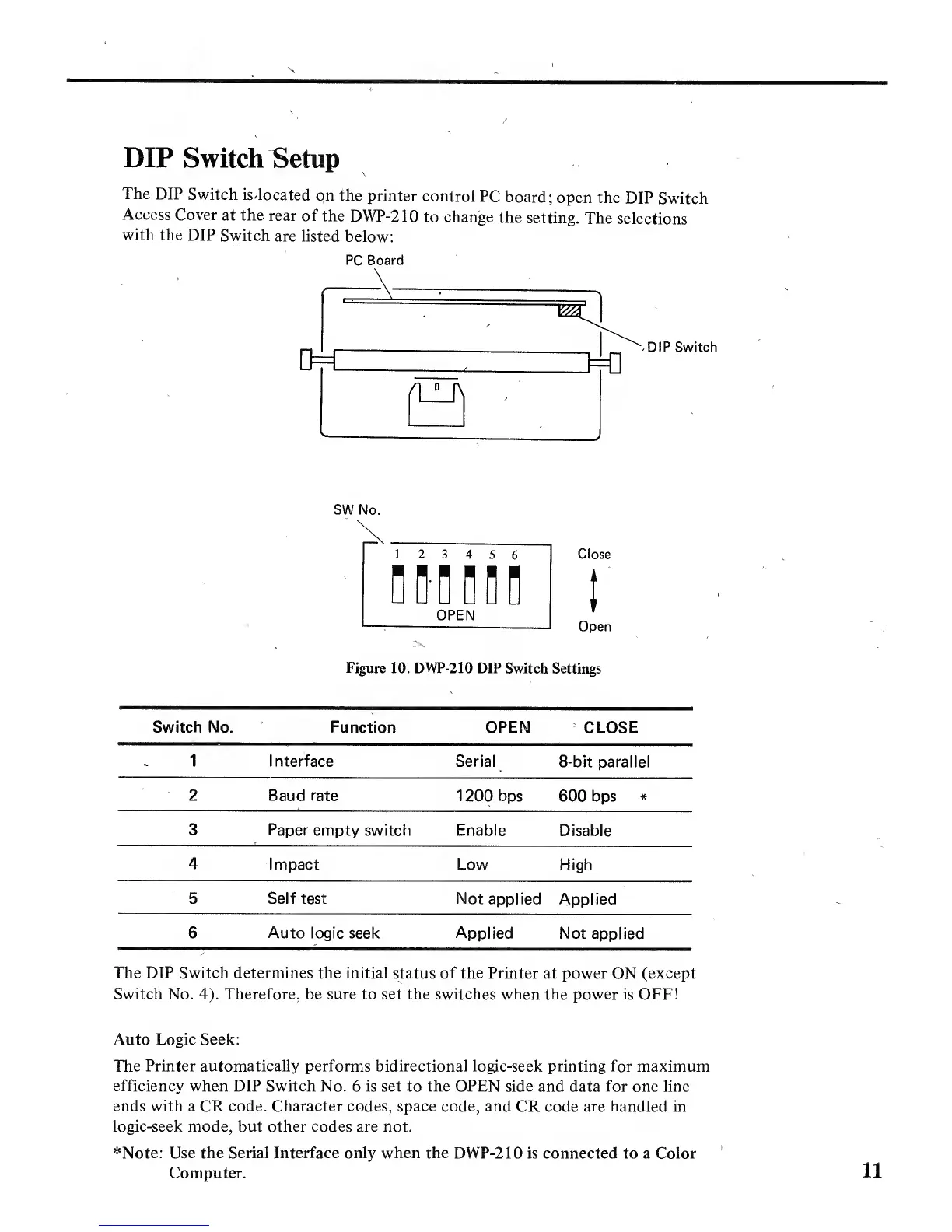DIP
Switch
Setup
The
DIP
Switch isJocated
qn the
printer
control
PC
board;
open the
DIP
Switch
Access
Cover
at the
rear of
the DWP-2
10 to
change
the
setting.
The
selections
with
the
DIP
Switch
are listed
below:
PC
Board
LM
r
a
f\
rj
NO
DIP Switch
SWNo.
12
3 4 5
6
nn-n-nn
n
OPEN
Close
Open
Figure
10. DWP-210 DIP
Switch Settings
Switch
No.
Function OPEN
CLOSE
1 1 nterf
ace Serial
8-bit parallel
2 Baud rate
1200 bps
600 bps
*
3 Paper
empty switch Enable
Disable
4
Impact
Low High
5 Self test Not
applied Applied
6
Auto
logic seek Applied
Not applied
The DIP Switch determines the initial
status
of the Printer
at power
ON
(except
Switch
No.
4).
Therefore, be
sure
to
set the
switches when the power is OFF!
Auto Logic Seek:
The Printer automatically performs bidirectional logic-seek printing
for maximum
efficiency
when DIP Switch No. 6 is set
to
the OPEN side
and data
for
one line
ends with a CR
code.
Character codes, space code, and
CR code
are handled
in
logic-seek mode, but other codes are not.
*Note: Use the Serial Interface only when the
DWP-210 is connected to a Color
Computer.
11
