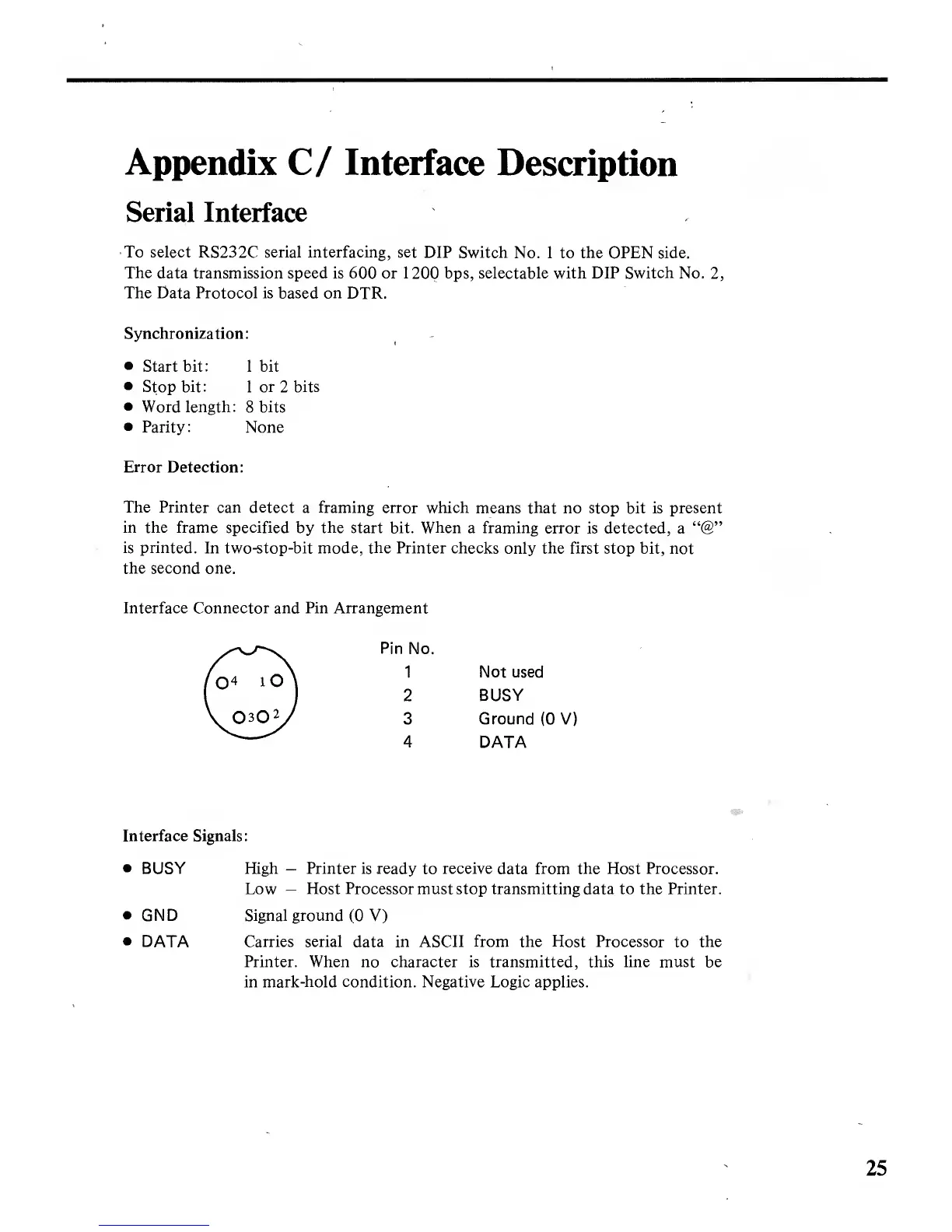Appendix
C/ Interface
Description
Serial Interface
To select RS232C serial interfacing, set
DIP Switch
No. 1 to the OPEN side.
The
data transmission speed is 600 or
1200
bps, selectable with DIP
Switch
No.
2,
The Data Protocol is based on
DTR.
Synchronization :
•
Start bit: 1 bit
•
Stop bit:
1
or
2
bits
•
Word length:
8
bits
•
Parity: None
Error Detection:
The Printer can detect
a
framing
error which
means that no stop bit is present
in the frame specified
by
the
start bit. When a framing error
is detected, a
"@"
is printed.
In two-stop-bit mode, the Printer checks
only
the
first stop bit, not
the second one.
Interface Connector and Pin Arrangement
Pin
No.
1 Not used
2
BUSY
3 Ground
(0
V)
4
DATA
Interface Signals:
•
BUSY
•
GND
•
DATA
High
—
Printer is ready
to
receive
data
from the
Host
Processor.
Low
—
Host
Processor
must stop transmitting data to the Printer.
Signal ground
(0
V)
Carries serial data in ASCII
from
the Host Processor
to
the
Printer.
When
no character is transmitted, this line must be
in mark-hold
condition. Negative
Logic applies.
25
