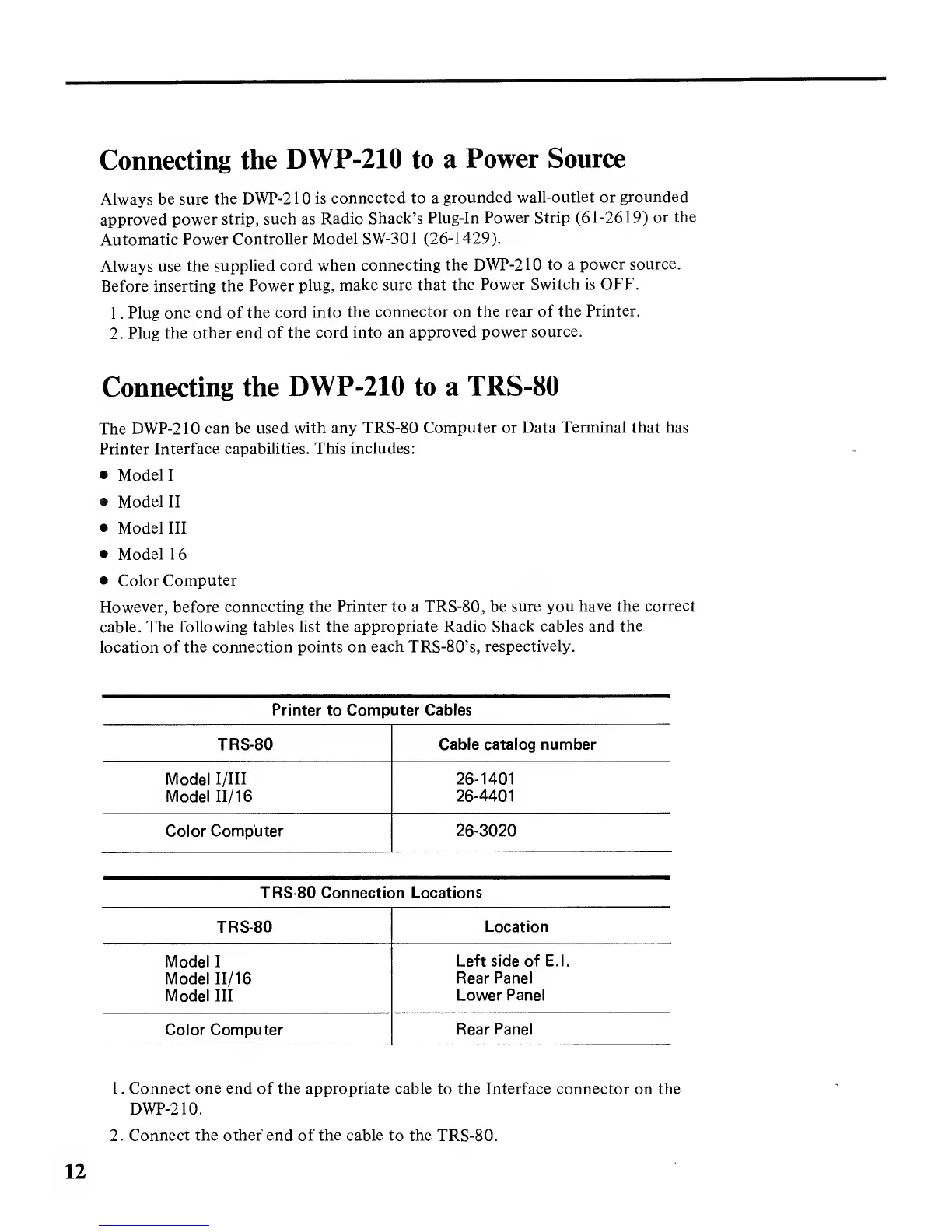Connecting
the
DWP-210 to a
Power
Source
Always be
sure the DWP-2 1
is
connected to a
grounded
wall-outlet or
grounded
approved
power
strip, such as
Radio Shack's
Plug-In
Power Strip (61-2619)
or the
Automatic
Power
Controller
Model SW-301
(26-1429).
Always
use
the supplied
cord
when connecting
the DWP-210
to a
power source.
Before inserting
the Power
plug,
make sure
that the Power
Switch is OFF.
1
.
Plug one
end of the
cord into
the
connector on the
rear of the
Printer.
2. Plug
the other
end
of the cord into
an
approved power
source.
Connecting
the
DWP-210 to a
TRS-80
The
DWP-210
can be used
with any TRS-80
Computer or Data
Terminal that has
Printer
Interface
capabilities. This includes:
•
Model
I
•
Model
II
•
Model HI
•
Model 1
6
•
Color
Computer
However, before
connecting
the Printer to a TRS-80, be
sure you have the correct
cable. The
following tables list the
appropriate Radio Shack cables and
the
location
of the connection points on
each
TRS-80's,
respectively.
Printer to Computer Cables
TRS-80 Cable catalog number
Model
I/III
Model
11/16
26-1401
26-4401
Color
Computer
26-3020
TRS-80
Connection Locations
TRS-80
Location
Model I
Model
11/16
Model III
Left side of E.I.
Rear Panel
Lower
Panel
Color
Computer
Rear Panel
1
.
Connect
one
end
of the
appropriate cable to the Interface connector
on the
DWP-210.
2. Connect the other end of the cable to
the TRS-80.
12
