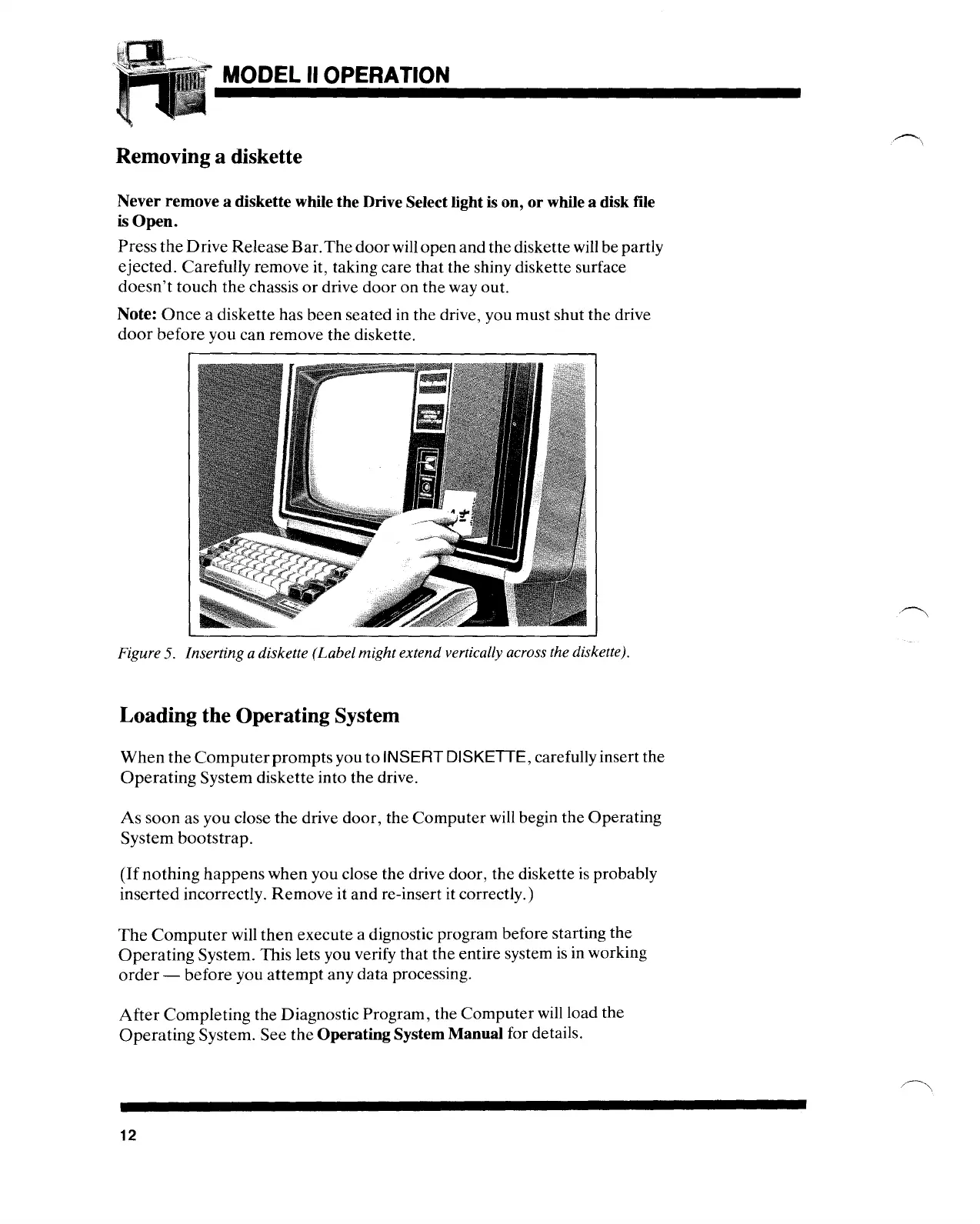MODEL II OPERATION
Removing a diskette
Never remove a diskette while the Drive Select light is on, or while a disk file
is Open.
Press the Drive Release Bar.The
door
will open and the diskette will be partly
ejected. Carefully remove it, taking care that the shiny diskette surface
doesn't
touch
the
chassis
or
drive door on the way out.
Note:
Once
a diskette has been seated in the drive, you must shut the drive
door
before
you can remove the diskette.
Figure
5.
Inserting a diskette (Label
might
extend vertically across the diskette).
Loading the Operating System
When
the
Computer
promptsyou
to
INSERT DISKETIE, carefully insert the
Operating
System diskette into the drive.
As
soon as you close
the
drive door, the Computer will begin the Operating
System bootstrap.
(If
nothing
happens
when you close the drive door, the diskette
is
probably
inserted incorrectly. Remove it and re-insert it correctly.)
The
Computer
will
then
execute a dignostic program before starting the
Operating
System. This lets you verify that the entire system
is
in working
order
- before you
attempt
any data processing.
After
Completing the Diagnostic Program, the Computer
will
load the
Operating
System. See the Operating System Manual for details.
12
~\
