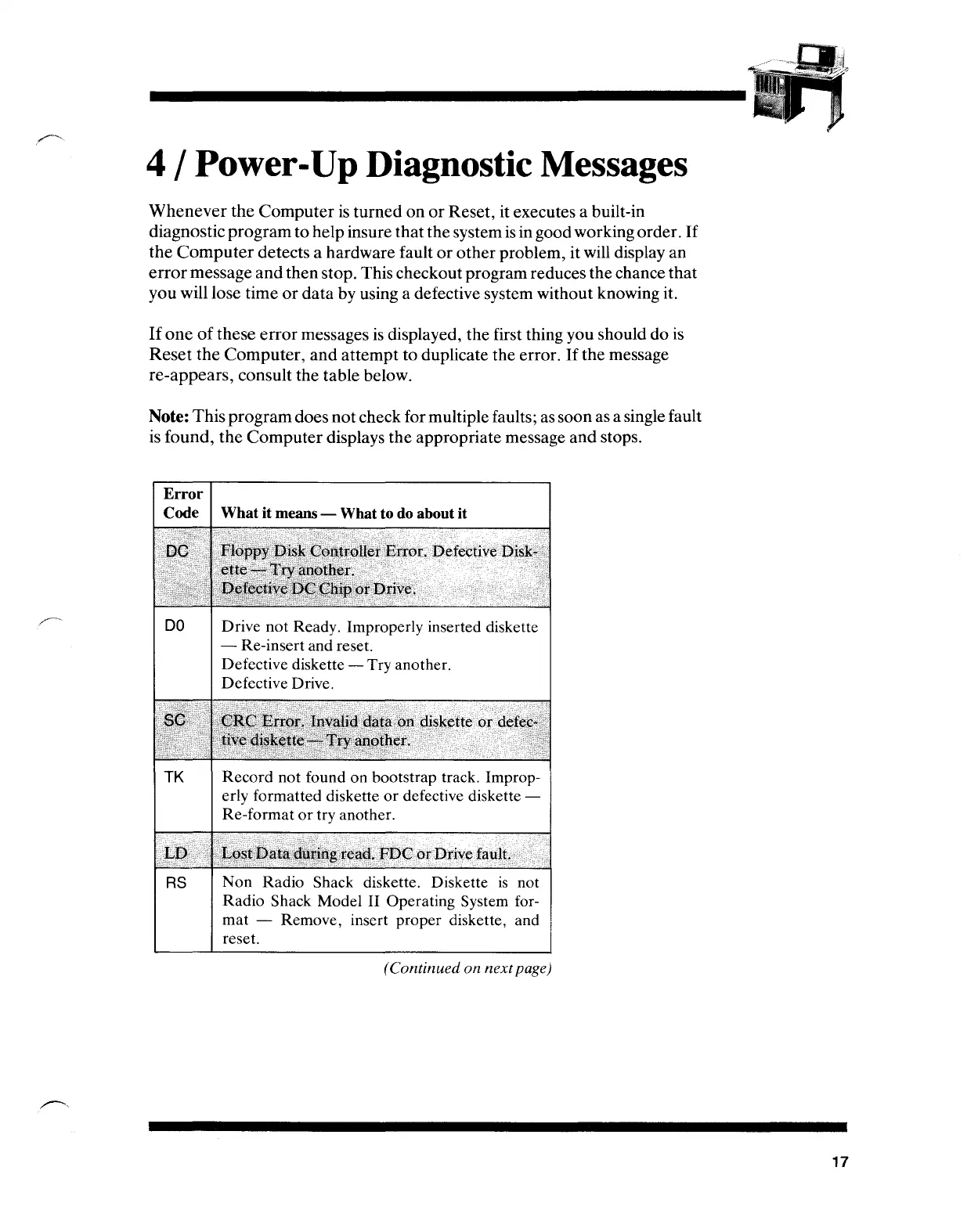4/
Power-Up Diagnostic Messages
Whenever
the Computer
is
turned on
or
Reset, it executes a built-in
diagnosticprogramto help insure thatthe system
is
in goodworking order.
If
the
Computer
detects a hardware fault
or
other problem, it will display an
error
message
and
then stop. This checkout program reduces the chance that
you will lose time
or
data by using a defective system without knowing it.
If
one
of
these
error
messages
is
displayed, the first thing you should do
is
Reset
the
Computer,
and
attempt to duplicate the error.
If
the message
re-appears, consult the table below.
Note: Thisprogram does not check for multiple faults; as soonas a single fault
is found,
the
Computer displays the appropriate message and stops.
DO
Drive
not
Ready. Improperly inserted diskette
- Re-insert and reset.
Defective diskette - Try another.
Defective Drive.
RS
Non
Radio Shack diskette. Diskette
is
not
Radio
Shack Model II Operating System for-
mat
- Remove, insert proper diskette, and
reset.
(Continued on next page)
17
