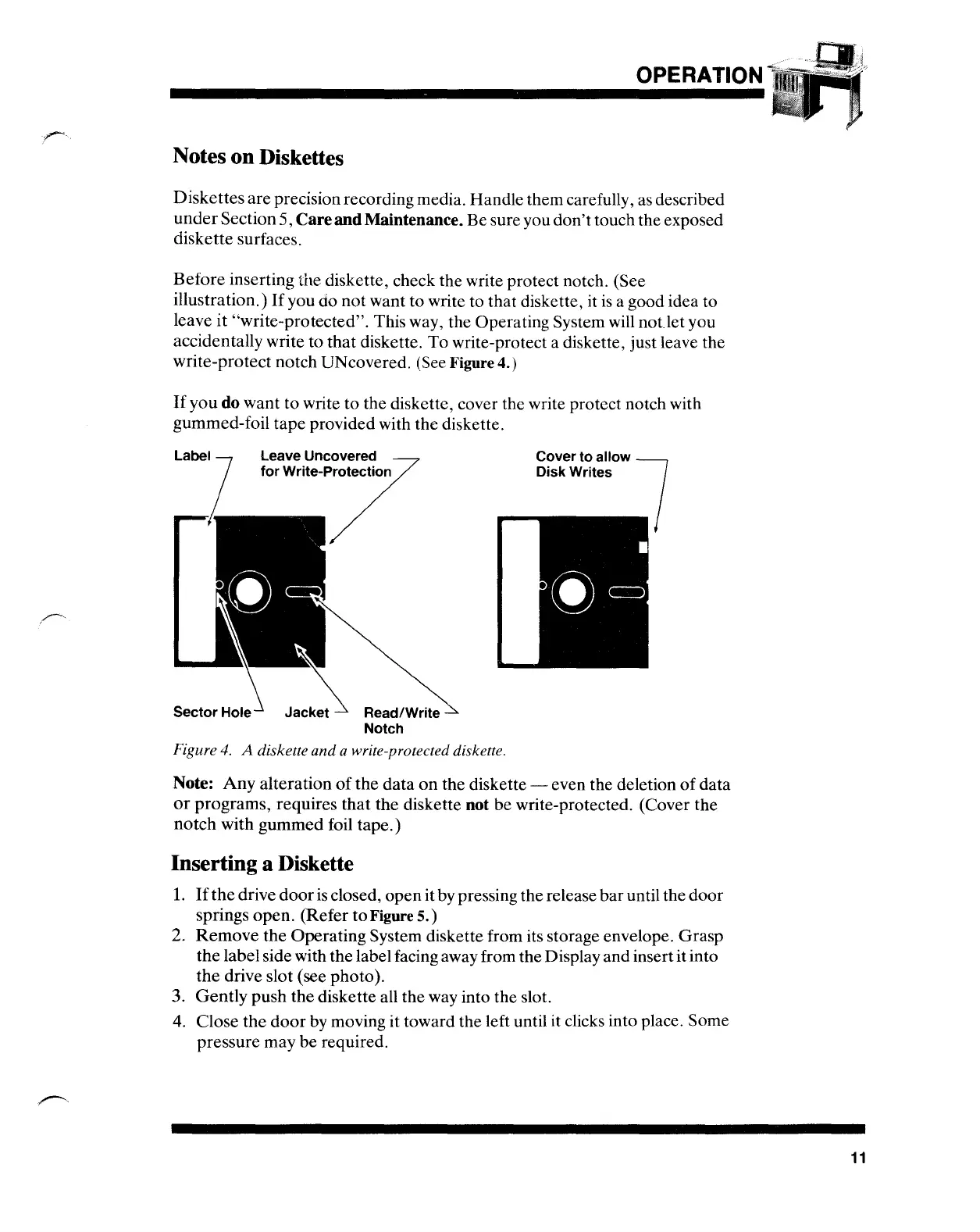OPERATION
Notes
on
Diskettes
Diskettesareprecision recording media. Handle them carefully,
as
described
under
Section5, Careand Maintenance. Be sure you don't touch the exposed
diskette surfaces.
Before
inserting the diskette, check the write protect notch. (See
illustration.)
If
you do
not
want to write to that diskette, it
is
a good idea to
leave it "write-protected". This way, the Operating System will
notlet
you
accidentally write to that diskette. To write-protect a diskette, just leave the
write-protect notch UNcovered.
(See
Figure
4.)
If
you do want to write to the diskette, cover the write protect notch with
gummed-foil tape provided with the diskette.
Leave Uncovered
for Write-Protection
Read/Write
Notch
Figure
4.
A diskette
and
a write-protected diskette.
Note:
Any
alteration
of
the
data
on
the diskette - even the deletion
of
data
or
programs, requires that the diskette not be write-protected. (Cover the
notch with gummed foil tape.)
Inserting a Diskette
1.
If
the
drive door
is
closed, openit by pressing the release baruntil the door
springs open. (Refer to
Figure 5.)
2.
Remove
the
Operating System diskette from its storage envelope. Grasp
the
labelsidewith the label facing away from the Display and insertit into
the
drive slot (see photo).
3.
Gently
push the diskette all the way into the slot.
4.
Close
the
door
by moving it toward the left until it clicks into place. Some
pressure may be required.
11
