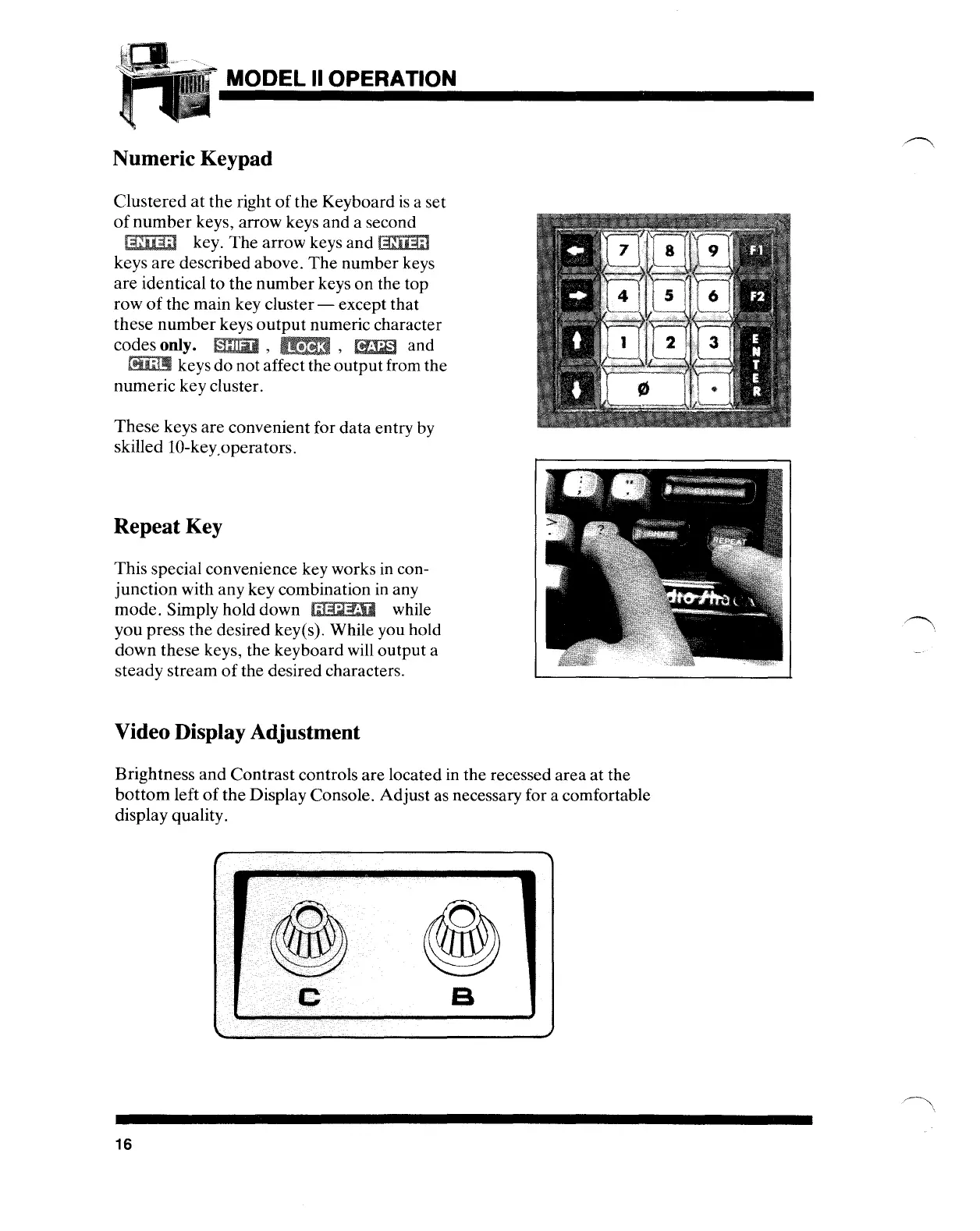MODEL
II
OPERATION
Numeric Keypad
Clustered at
the
right
of
the Keyboard
is
a set
of
number
keys, arrow keys and a second
key.
The
arrow keys and [3IiEil
keys are described above.
The
number keys
are identical to the
number
keys
on
the top
row
of
the main key cluster- except that
these
number
keys numeric character
codes
only. ,
~
and
keys do not affect the
output
from the
numeric key cluster.
These
keys are convenient for data entry by
skilled lO-key.operators.
Repeat Key
This special convenience key works in con-
junction with any key combination
in
any
mode. Simply hold down
1i;J#l:J::rJiill
while
you press the desired key(s). While you hold
down these keys, the keyboard will output a
steady stream
of
the desired characters.
Video Display Adjustment
Brightness and Contrast controls are located in the recessed area at the
bottom
left
of
the Display Console. Adjust as necessary for a comfortable
display quality.
B
16
