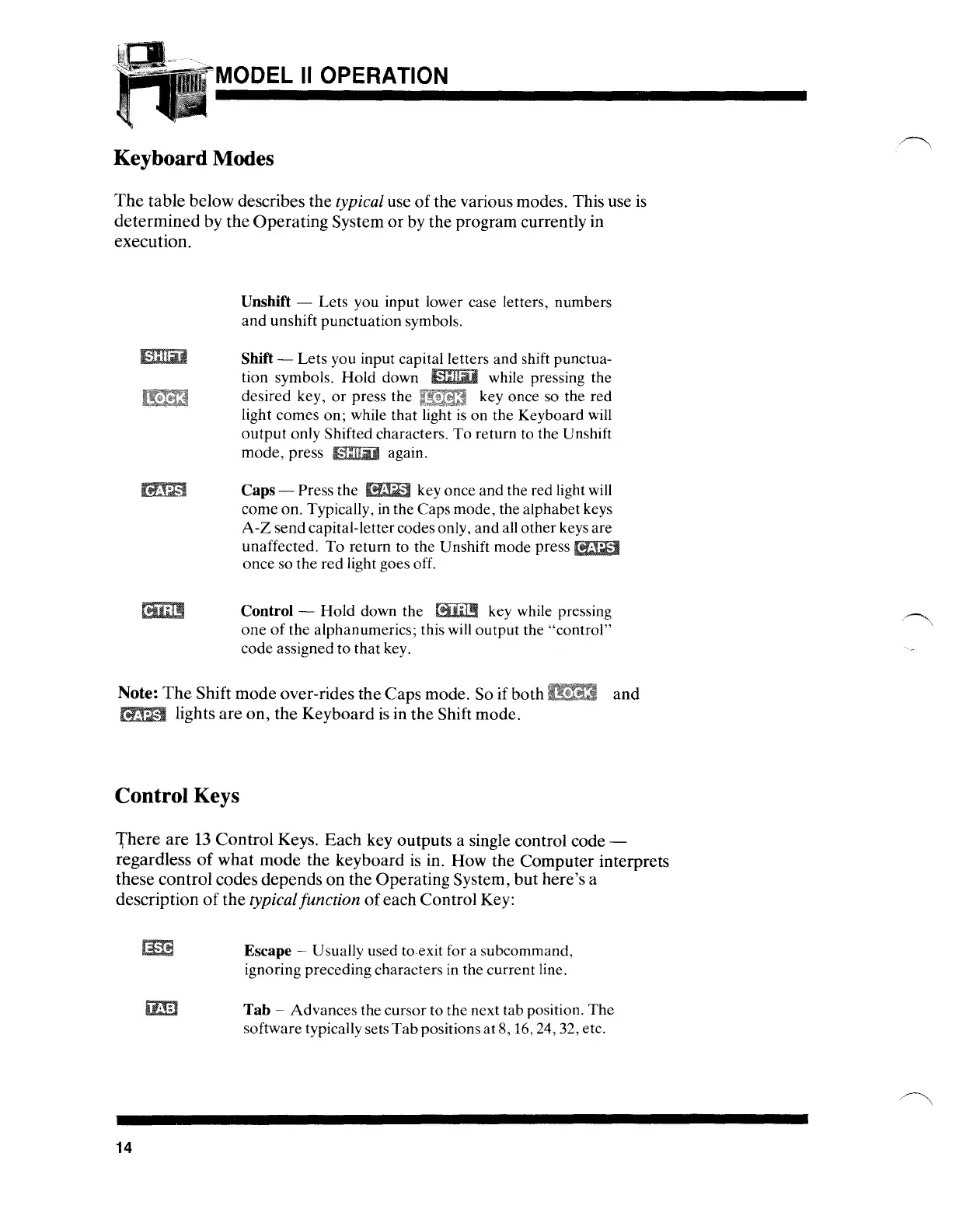MODEL
II
OPERATION
Keyboard Modes
The
table below describes the typical use
of
the various modes. This use
is
determined by the Operating System
or
by the program currently in
execution.
Unsmft - Lets you input lower case letters, numbers
and
unshift punctuation symbols.
Shift - Lets you input capital letters and shift punctua-
tion symbols.
Hold
down while pressing the
desired key,
or
press the key once so the red
light comes on; while that light
is
on the Keyboard will
output
only Shifted characters.
To
return to the Unshift
mode,
press again.
Caps - Press
the
key once and the red light will
come
on. Typically,
in
the Caps mode, the alphabet keys
A-Z
send
capital-lettercodes only,
and
all other keys are
unaffected.
To
return to the Unshift mode press
~
once
so
the
red light goes off.
Control -
Hold
down the key while pressing
one
of
the alphanumerics; this will
output
the "control"
code assigned to that key.
Note:
The
Shift mode over-rides the Caps mode. So if both
1