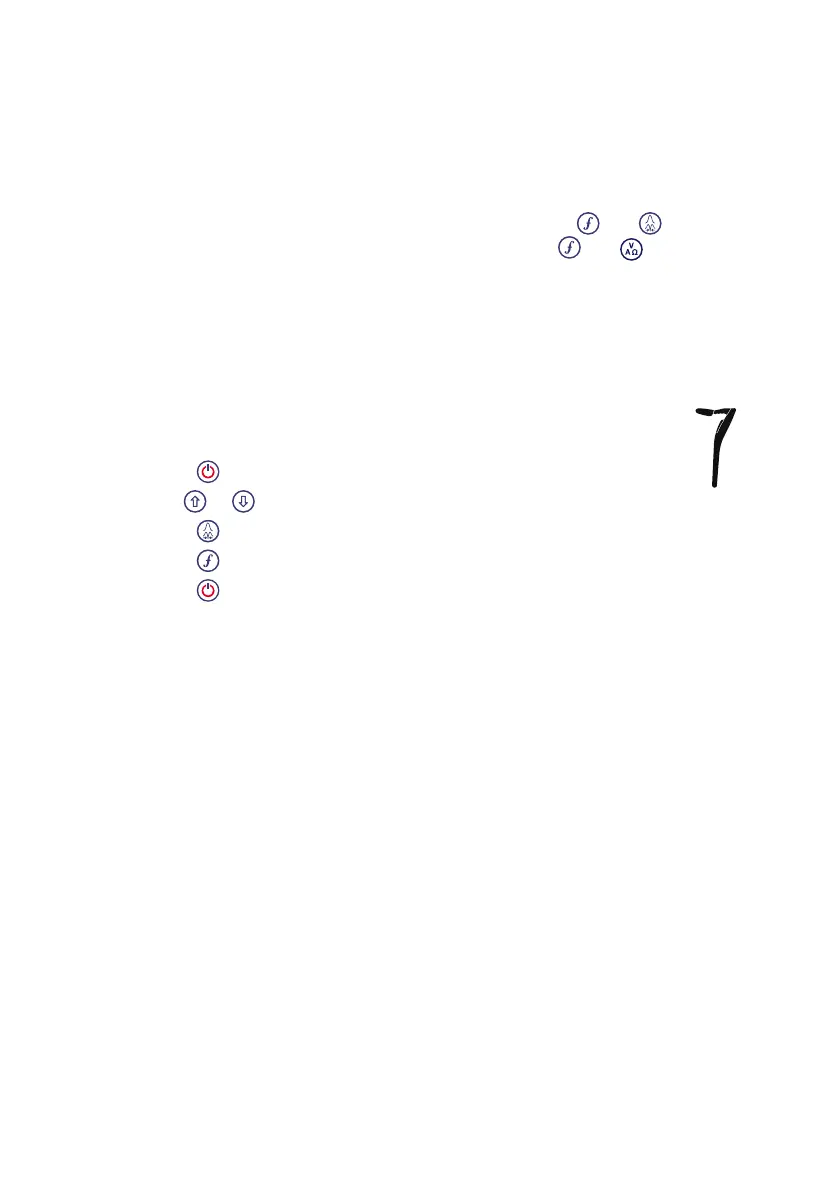12
Using the menu
The RD8000 receiver and transmitter menus allow you to select or change system
options. Once entered, the menu is navigated using the arrow keys. Navigation is
consistent on both the transmitter and the receiver. When in the menu, most on-screen
icons will temporarily disappear and the menu options will appear in the bottom left-hand
corner of the LCD. Note that when browsing the receiver menu, the and keys act
as left and right arrows. When browsing the transmitter menu the and keys act as
left and right arrows. The right arrow enters a submenu and the left arrow returns to the
previous menu.
NOTE: When you select an option and press the Left arrow, the option will be
enabled automatically.
To navigate the receiver menu:
First power up the receiver.
Press the key to enter the menu.
Use the
or
arrows to scroll through the menu options.
Press the key to enter the option’s submenu.
Press the key to return to the previous level.
Press the key to return to the main operation screen.
Receiver menu options
VOL: Adjust the speaker volume from 0 (mute) to 3 (loudest).
LOG: Delete, send or review saved SurveyCERT measurements.
BT: Enable, disable, reset or pair Bluetooth
®
connections.
UNIT: Select metric or imperial units.
LANG: Select your preferred system language.
POWER: Select national power frequency: 50 or 60Hz.
FREQ: Enable or disable individual frequencies.
ALERT: Enable or disable StrikeAlert™.
BATT: Set battery type. NiMH or ALK.
ANT: Enable or disable any antenna mode with the exception of Peak.
1.
2.
3.
4.
5.
6.
•
•
•
•
•
•
•
•
•
•
