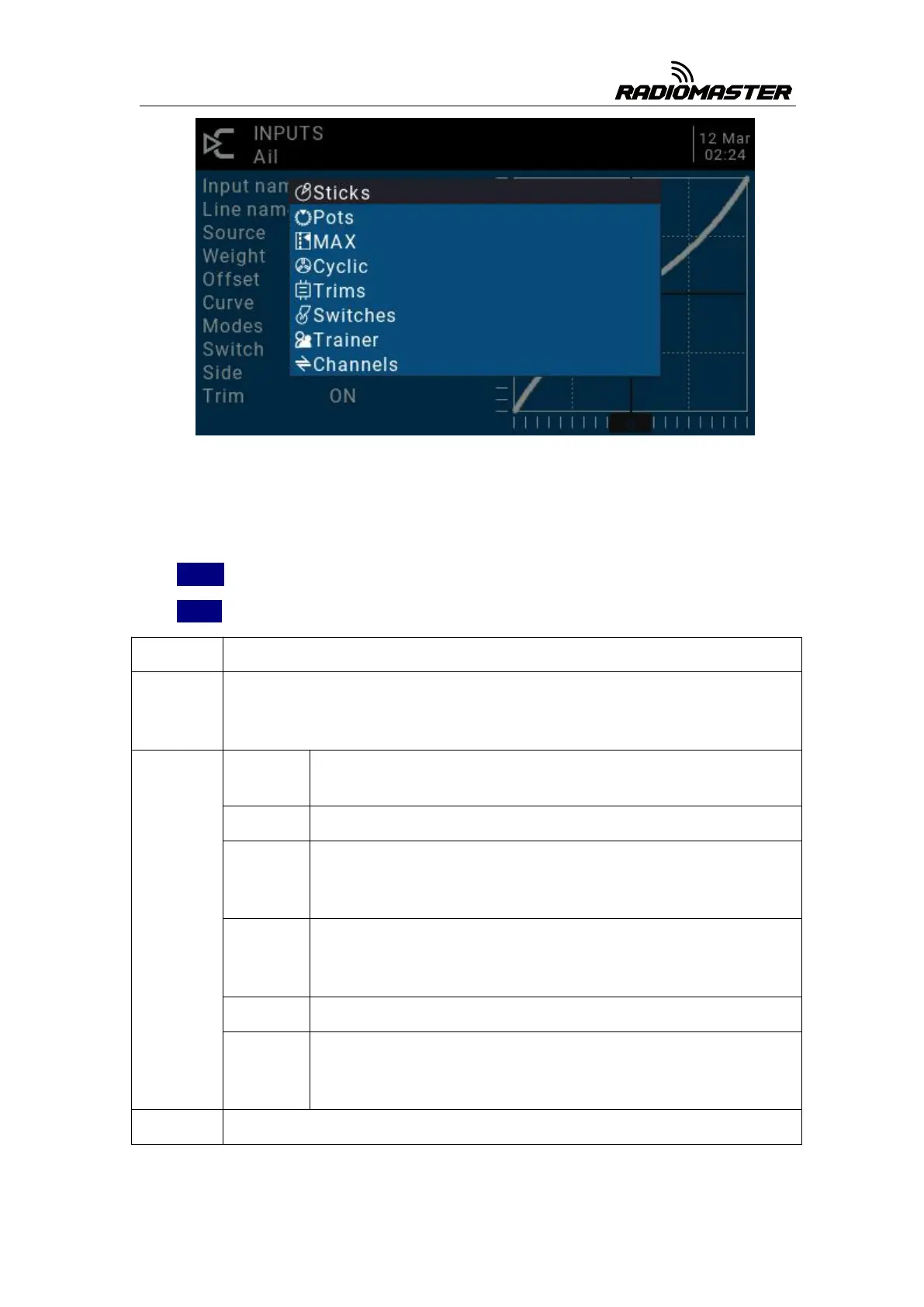39
Weight: Normal range is a value between ± 100% will be zoomed to the gimbal
operation. If you enter a negative value, for example -100% means reverse the output.
Note that channel inversion should not use negative values on the Inputs page, and to
reverse channels should be reversed on the Outputs page.
Offset: Midpoint offset setting
Curve: Curve settings
Adjust the stroke amount on one side with the midpoint as the boundary
Expo curve setting. Increasing a positive value will make the gimbal smoother and
smoother when approaching the midpoint, while increasing a negative value will
make the gimbal more acute when approaching the midpoint.
Positions above 0 (midpoint) follow the gimbal output, operations
below the midpoint are all fixed to the midpoint value of 0
The opposite of the previous one
Absolute values, negative values less than the midpoint will always
become positive values, and the actual performance is a V-shaped
curve
Below the midpoint 0 is fixed at midpoint 0, above the midpoint is fixed
at 100, the actual performance is that the gimbal becomes 0 and 100 to
switch, there is no intermediate process
The opposite of the previous one
Above the midpoint is fixed at + 100%, and below the midpoint is fixed
at -100%. The actual performance is that the gimbal becomes -100%
and + 100% to switch. There is no intermediate process.
Call custom curve (CV1-CV32), custom curve is set in curve page CURVE