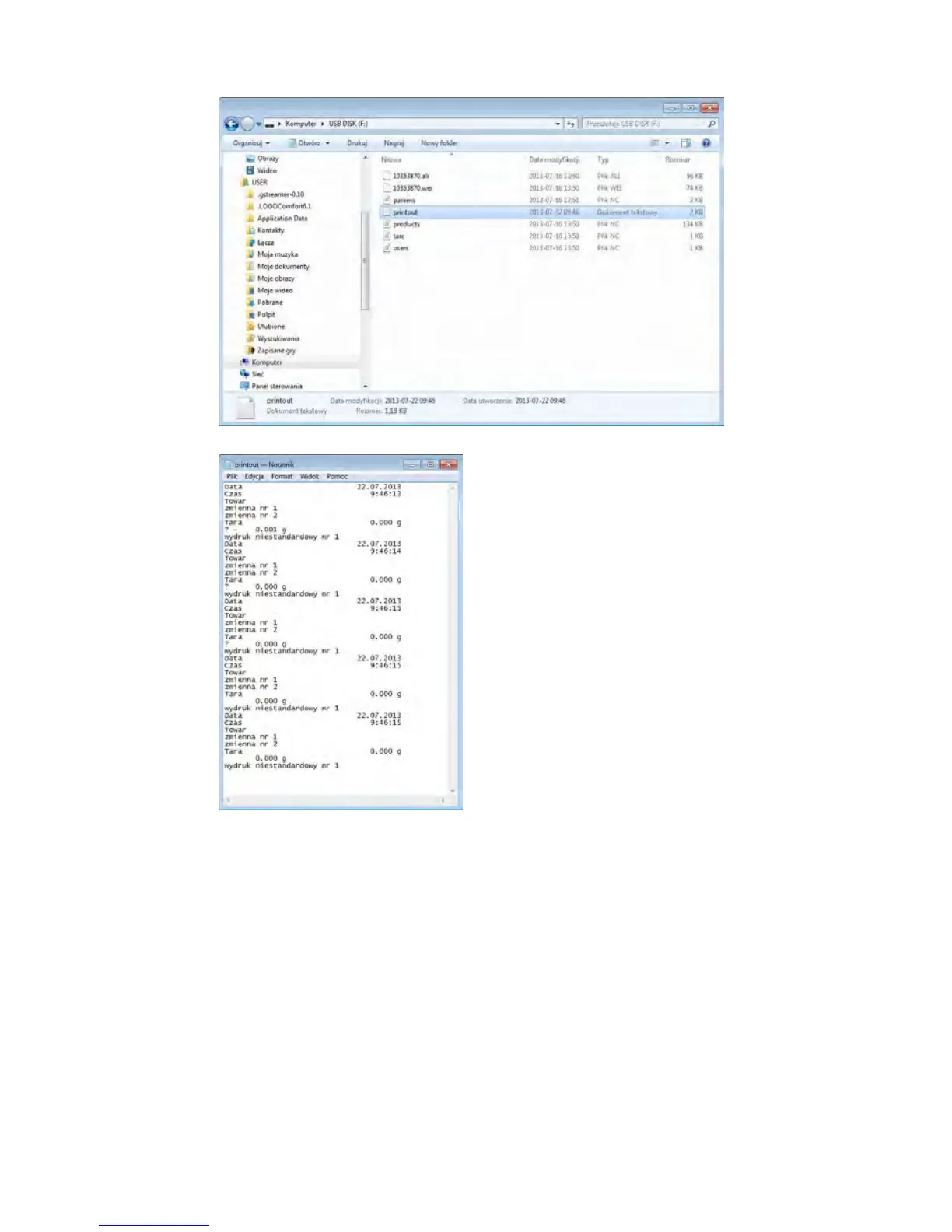The data can be printed out on any printer connected to the computer.
More data can be saved in the same file. The balance software will add the
date in the file that has already been created on the pendrive. Consequently, a
user can continue with saving the measurements in the same file once
created.
CAUTION:
When the balance software sees the PENDRIVE, the menu <P8
IMPORT/EXPORT> is accessible.
All the operations relating to export and import that are described above can be
performed using this menu.
