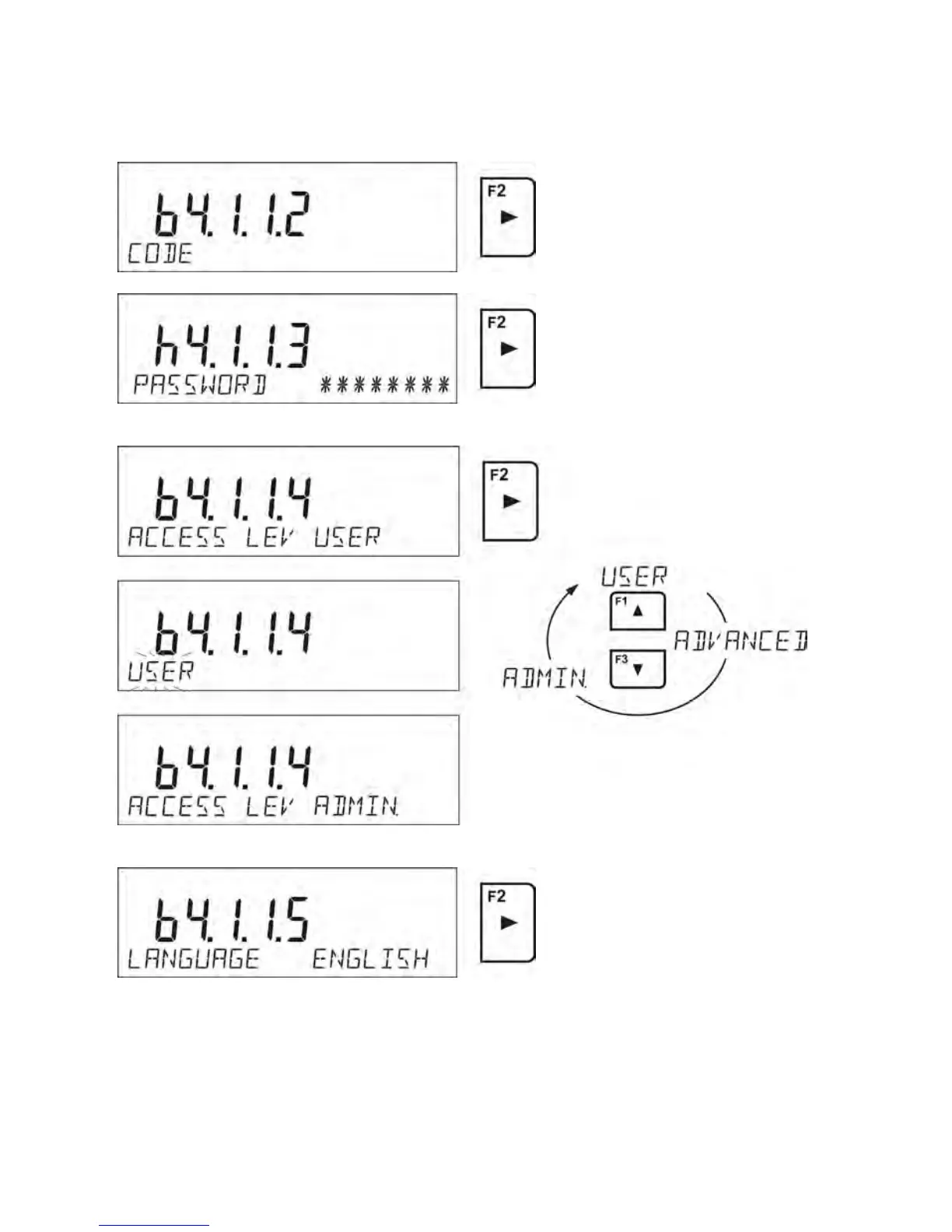Once the user’s name is added, follow the procedures shown below:
User’s code – Max 6 characters
User’s password – Max 8 numbers
Select the access level
Select the language
Once all of the data is inserted, you can return to the weighing mode.
In order to select a user, follow the logging-in procedure described in section 9 in
this manual.
In order to remove a user should follow this procedure:
• Enter the user database – as in the description above
