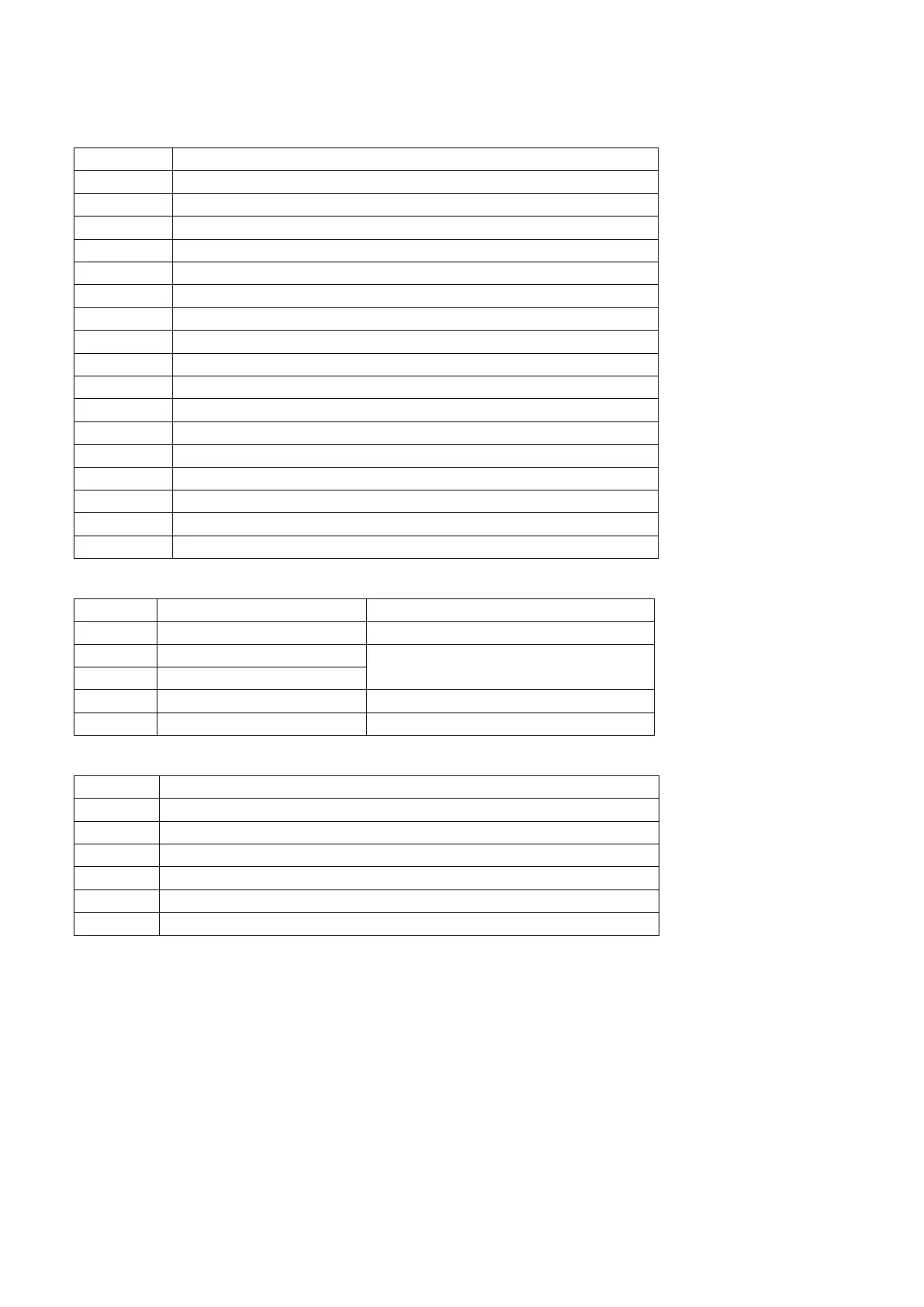- 29 -
8.3.1. Inserting Text
List of variables mutual for all working modes, having the same values:
Printout of a “%” character
Current net mass in the current unit
Current net mass in the basic unit
Current gross mass in the basic unit
Current tare mass in the basic unit
Current date
Current time
Balance number
Program number
Project number
User number
Name of a current function – working mode
Date and time of the last adjustment
Type of the last adjustment
Currently weighed product
Deviation for the last adjustment
Variable 1
Variable 2
Variables depending on the currently used working mode
Mode for which the variable is active
Standard mass 1 pcs PARTS COUNTING
High threshold
CHECKWEIGHING
Low threshold
Target mass DOSING
Reference mass PERCENT WEIGHING
Non-standard characters used in designing non-standard printouts
a single „\” character
CRLF
CR
LF
Tabulator
Form feed (for PCL printers)
Crop the paper for EPSON printers
Every single printout can contain max 160 characters (letters, numerals, non-standard characters,
spaces). You can apply non-standard characters depending on type of data that is to be printed out.
Example 1:
“RADWAG”
DATE: <current measurement date>
TIME: <current measurement time>
PRODUCT MASS: <current mass indication>
*****SIGNATURE:.........
<current working mode>
