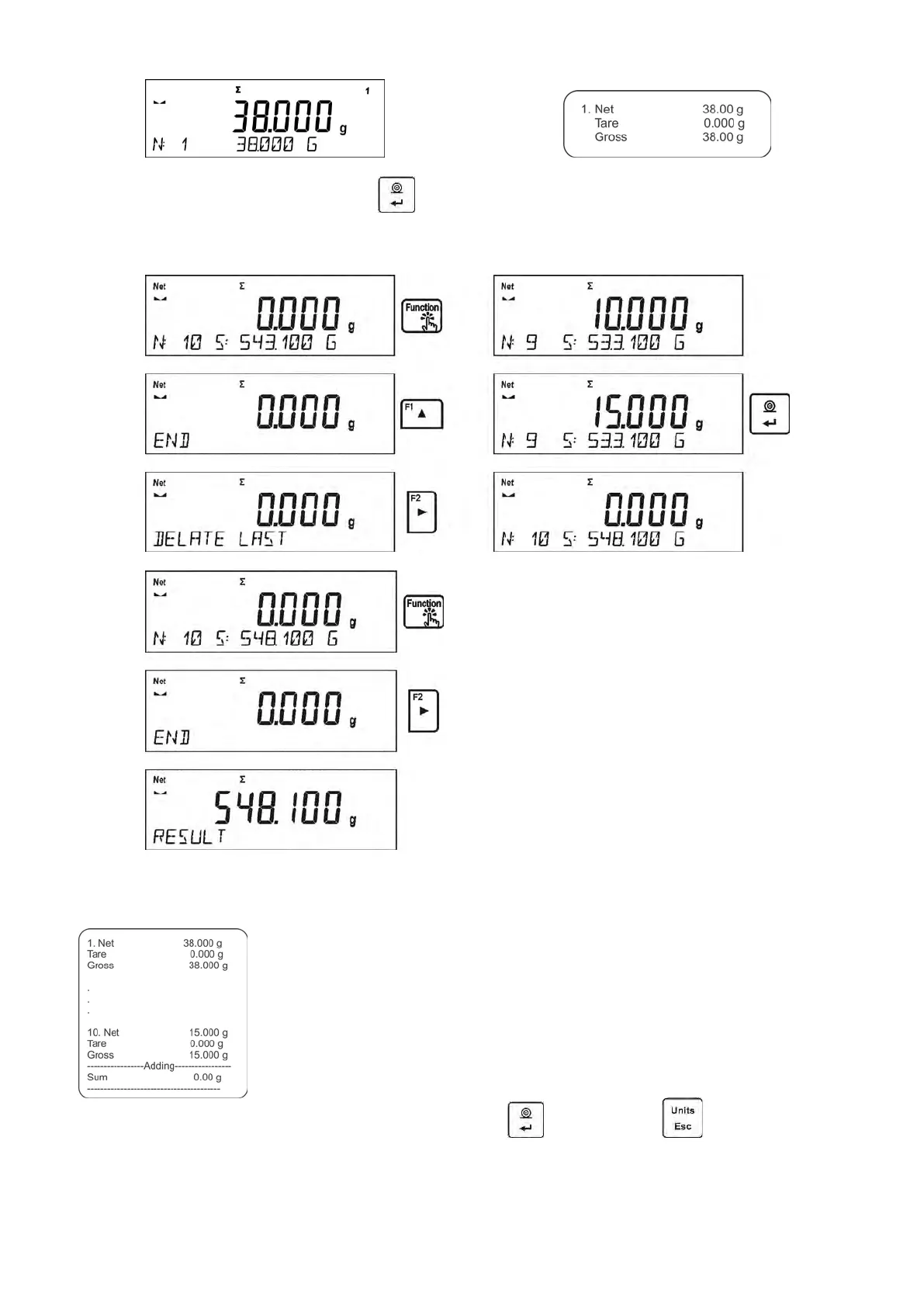- 66 -
• Next, take off the first sample and load the weighing pan with the second. Confirm its
mass when stable by pressing
button.
• Carry out adding rest of the samples left in a measurement series.
• If mass of the last added sample is incorrect, you can return to the previous step and on
changing the sample, add it again. In such case, follow the steps:
On adding all samples, end adding procedure by following the steps:
In the bottom line message <RESULT> is displayed. It means that the total result of all measured
samples masses is displayed and the sum is automatically printed.
An exemplary printout:
CAUTION: On adding process completion, only a summary is printed.
Masses of particular samples are printed on confirmation.
You can print the sum once again. To do that, press
button. Press button to exit the
window. You return to <ADDING> mode home screen and the data on carried out measurements is
automatically zeroed.
