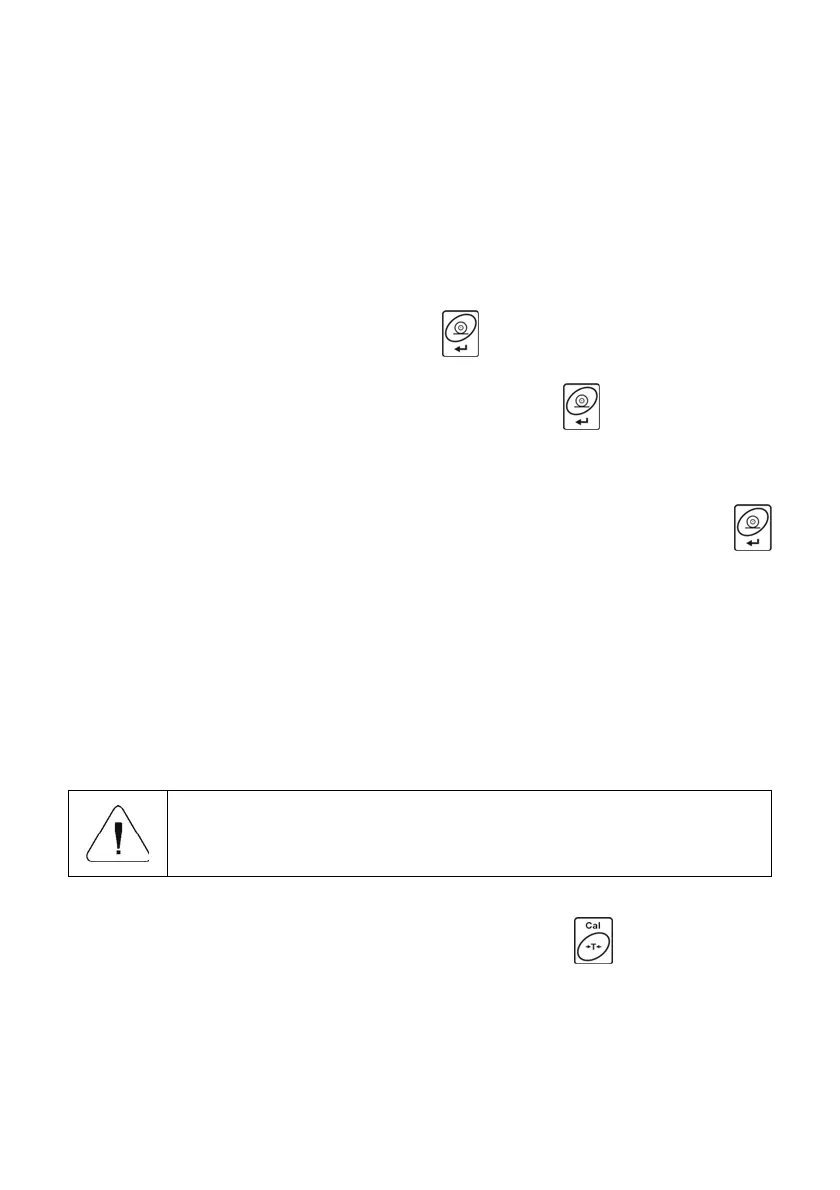22
12.2. User Adjustment
option available for non-verified scales exclusively
External adjustment must be carried out using an external adjustment weight
of class F
1
, and of mass value ≥ 30% of the maximum capacity value.
Procedure:
• Enter <P1.CAL / 1.2.CA-u> submenu, edit box for declaring weight mass
is displayed (the mass value must be ≥ 30% of the maximum capacity
value).
• Enter weight mass value and press
key to confirm, text <UnLoAd>
(remove weight) is displayed.
• Remove the load from the weighing pan and press
key.
• Mass of an empty weighing pan is determined, this is signalled with
display of 'dash', < - >. Next, text <LoAd> (load weight) and mass
value that is to be loaded, e.g. 2000g, are displayed.
• Load the weighing pan with weight of specified mass value and press
key
.
• Weight mass is determined, this is signalled with display of 'dash',
< - >. Next, text <UnLoAd> (remove weight) is displayed.
• Remove the load from the weighing pan, <1.2.CA-u> submenu
is displayed.
12.3. Manual Internal Adjustment
Manual internal adjustment is carried out using an in-built internal weight.
Adjustment requires stable ambient conditions (no air drafts,
ground vibrations, etc.). Adjustment must be carried out
when the weighing pan is unloaded.
Procedure:
• In the course of regular scale operation press
key, adjustment
process is run automatically.
• Adjustment process, when in progress, is signalled with display of 'dash',
< - >.
• Upon completed adjustment process, the scale automatically returns
to the weighing mode.
