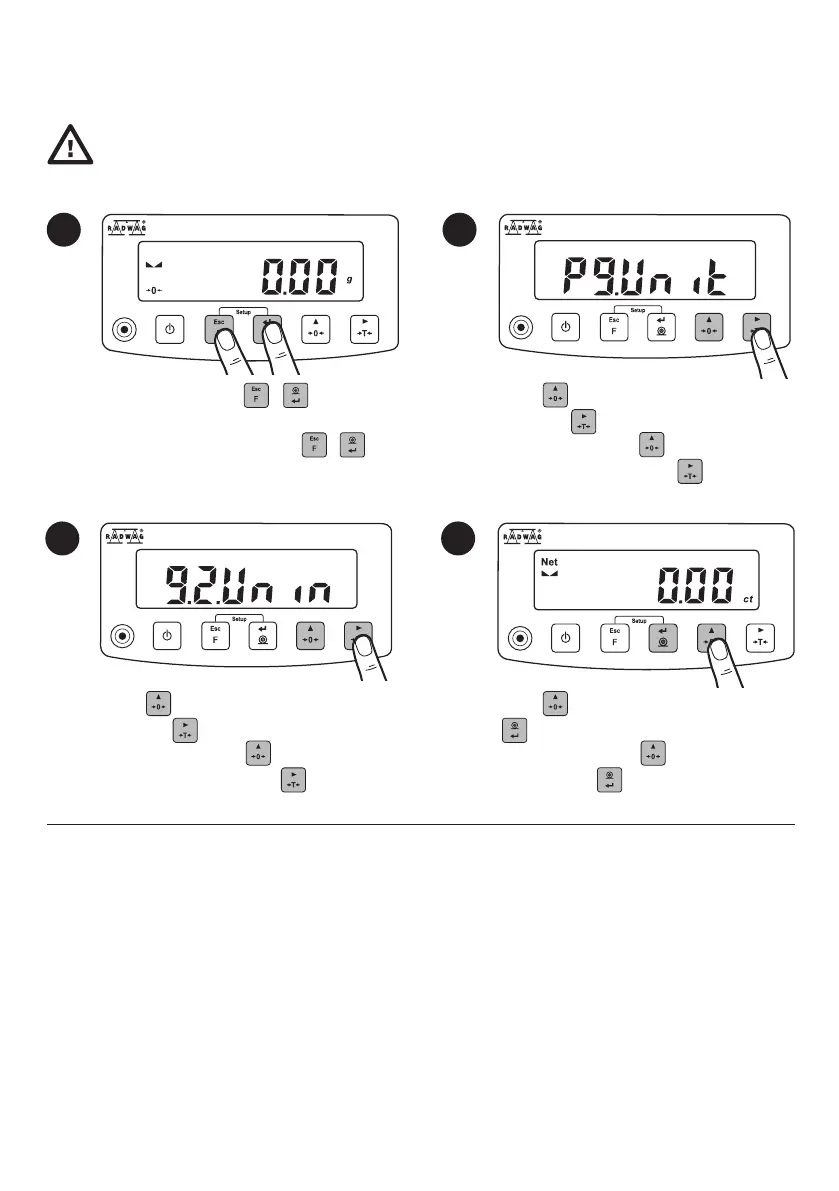1 2
3 4
Za pomocą przycisku wybierz parametr
“P9.Unit” i naciśnij przycisk .
Jednocześnie naciśnij przyciski + ,
aby przejść do ekranu głównego.
Za pomocą przycisku wybierz parametr
“9.2.Unin” i naciśnij przycisk .
Gdy jednostką główną jest g (gram), użytkownik ma do dyspozycji następujące jednostki:
g (gram), ct (karat), lb (funt). *
Za pomocą przycisku wybierz jednostkę
masy i naciśnij by potwierdzić.
* Jednostka funt (lb) niedostępna dla wag legalizowanych.
When the main unit is g (gram), the user has the following units: g (gram), ct (karat), lb (pound).*
*(lb) pound unit unavailable for verified balances.
Using key select “P9.Unit” parameter
and press key.
Simultaneously press + keys to enter
home screen.
Using key select weighing unit and press
key to confirm.
Using key select “9.2.Unin” parameter
and press key.
8.6. Weighing unit selection
Wybór jednostek
