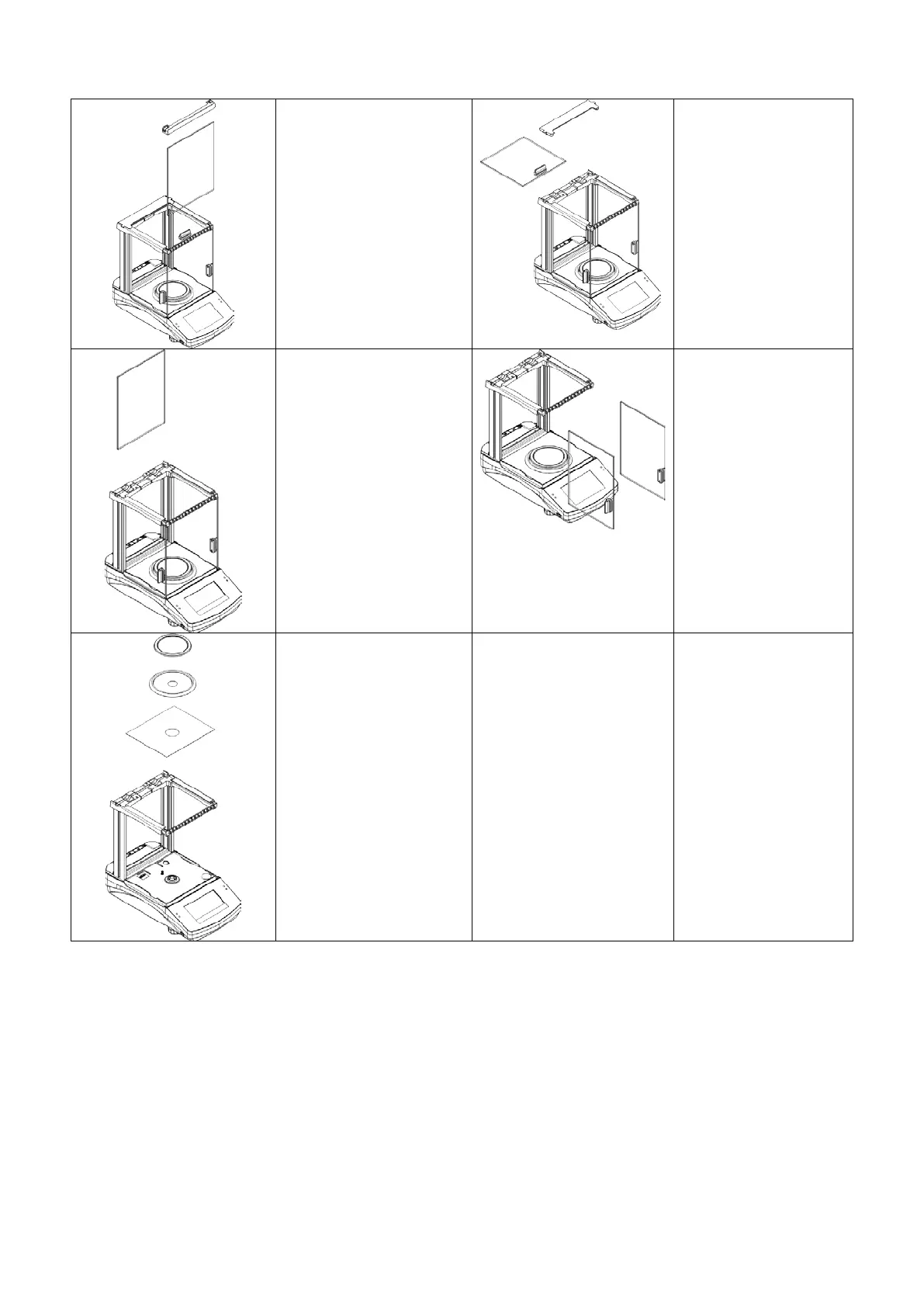- 15 -
AS X2.PLUS series balances; disassembly steps:
the frame and take out
the front pane.
of the frame and take
out the top pane.
of the chamber.
the right side pane.
Carefully disassemble
the weighing pan, the
draft shield and the
bottom insert.
Clean the weighing chamber and the panes. All the operations have to be done carefully. Pay special
attention to the spot where the weighing pan is installed; dirt and other small elements might enter
the balance construction through this opening. This may cause incorrect operation of the instrument.
Upon maintenance is completed carry out the same set of actions in a reverse order. Pay a special
attention to the left and the right side panes, assembly them on the correct side of the balance.