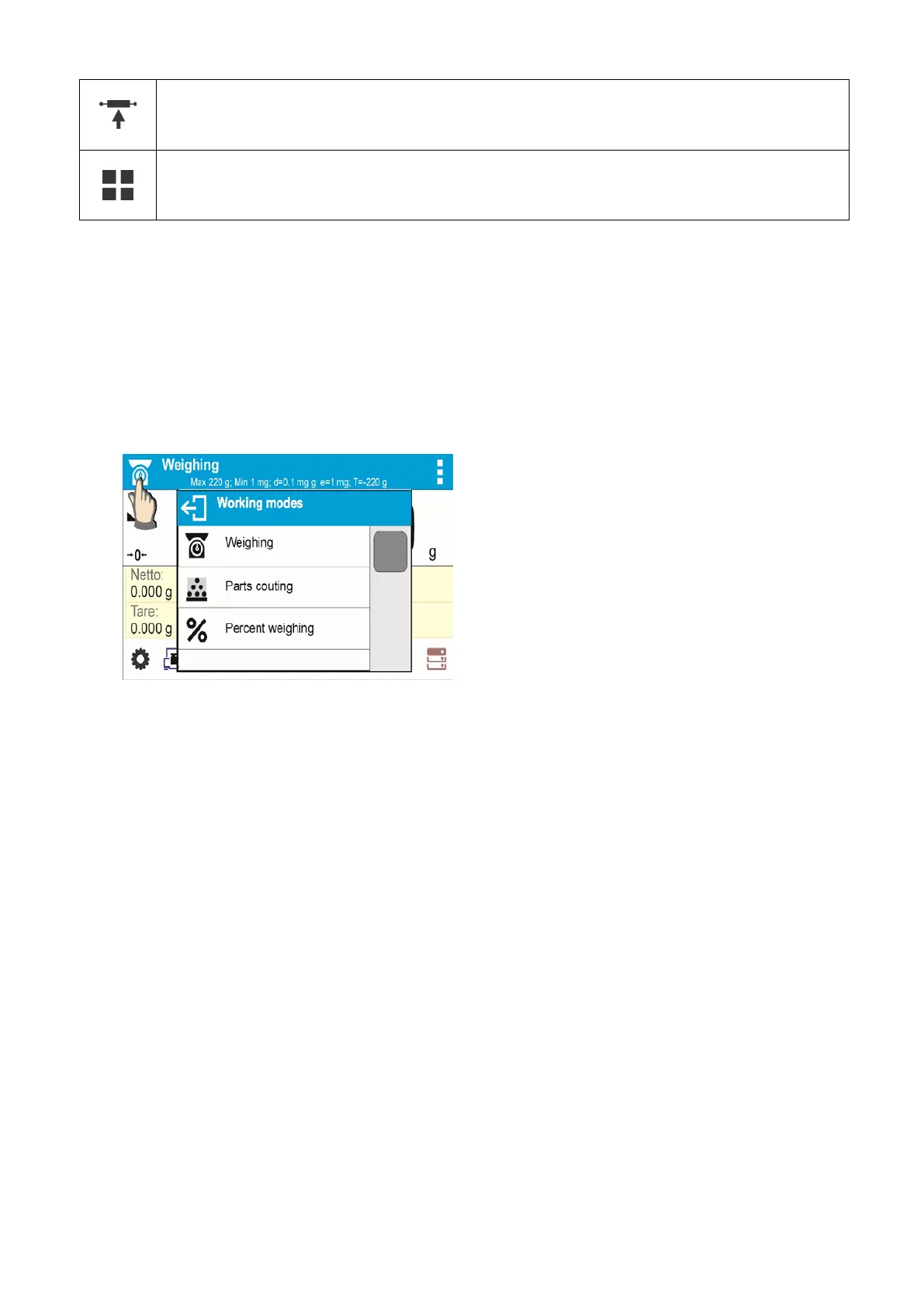- 25 -
Peak Hold
Means of operation: max
temporary indication occurring in course of the weighing
process is hold on a display.
Formulations
Means of operation: by mixing specified ingredients you can obtain particular mixture, in
order to program given formulation you have to specify weight of particular ingredients.
Particular working modes settings feature specific functions. The functions enable adapting mode
operation to your individual needs. The special settings are activated on selecting a respective
profile. A detailed description of specific functions is provided within description of working modes.
9.1. RUNNING WORKING MODE
To run working mode other than currently operated one:
• press pictogram of currently used working mode, the pictogram is located in the top left hand
corner,
• wait for the available working modes list to be displayed,
• select the working mode you need to operate.
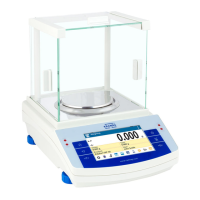