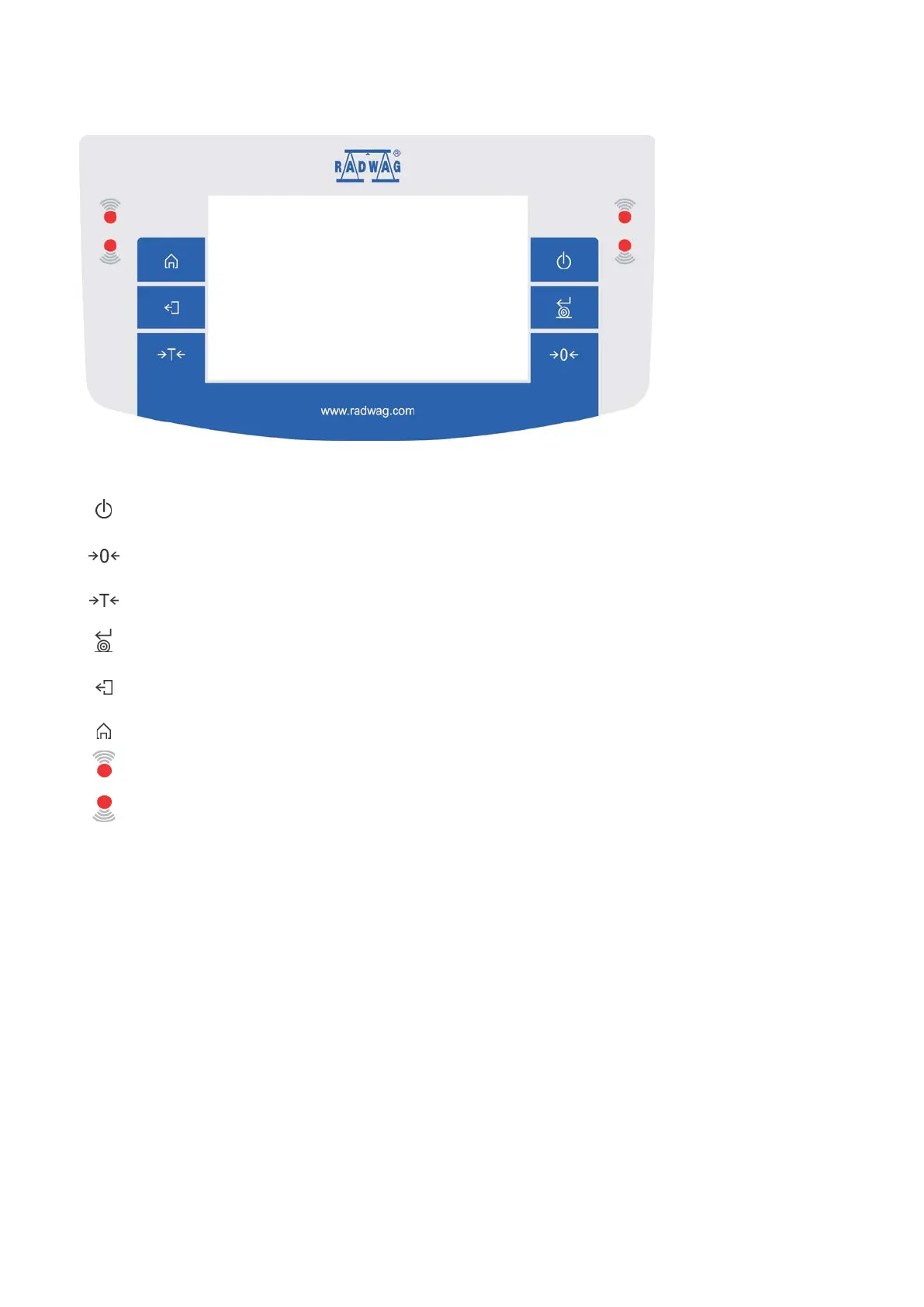- 17 -
5. KEYBOARD – BUTTONS FUNCTIONS
Button Overview
Press to switch the balance ON/OFF
Press to Zero the balance
Press to Tare the balance
Press to send measurement to a printer or a computer
Function key <Esc>, press to abandon parameter changes or exit to previous menu level
Function key <Home>, press to exit to home screen
Programmable proximity sensors, press to enable operation of freely selected functions