- 3 -
CONTENTS
1. General Information .................................................................................... 5
1.1. Dimensions .......................................................................................... 5
1.2. Connectors ........................................................................................... 6
1.3. Intended Use ........................................................................................ 7
1.4. Precautions .......................................................................................... 7
1.5. Warranty Conditions .............................................................................. 9
1.6. Supervision over metrological parameters ................................................ 9
1.7. User manual significance ........................................................................ 9
1.8. Balance user training ............................................................................. 9
2. Transport and Storage .............................................................................. 10
2.1. Delivery Checklist ............................................................................... 10
2.2. Package ............................................................................................. 10
3. Unpacking and Installation ....................................................................... 10
3.1. Place of Use and Assembling ................................................................. 10
3.2. Standard Delivery Components List ....................................................... 10
3.3. Settings ............................................................................................. 12
3.4. Maintenance Activities ......................................................................... 13
3.5. Powering the Device ............................................................................ 16
3.6. Temperature Stabilisation Time. ............................................................ 16
3.7. Connecting Additional Hardware ............................................................ 16
4. Start-Up .................................................................................................... 16
5. Keyboard – Buttons Functions ................................................................... 17
6. Weighing Mode Home Screen .................................................................... 18
7. Operating Balance Menu ........................................................................... 19
7.1. Entering Balance Menu ........................................................................ 19
7.2. Screen Scrolling .................................................................................. 19
8. Weighing Operation .................................................................................. 20
8.1. Good Weighing Practice ....................................................................... 20
8.2. Logging ............................................................................................. 21
8.3. Units ................................................................................................. 21
8.4. Weighing Unit Selection ....................................................................... 22
8.5. Balance Zeroing .................................................................................. 22
8.6. Balance Taring .................................................................................... 22
8. Adjustment ............................................................................................... 23
8.7. Internal Adjustment ............................................................................ 23
8.8. External Adjustment ............................................................................ 23
8.9. User Adjustment ................................................................................. 24
9. Working Modes – General Information ...................................................... 24
9.1. Running Working Mode ........................................................................ 25
10. Databases ................................................................................................. 26
11. Communication ......................................................................................... 26
12. Peripheral Devices .................................................................................... 26
13. Communication Protocol ........................................................................... 27
13.1. Manual Printout / Automatic Printout...................................................... 27
14. Error Messages .......................................................................................... 28
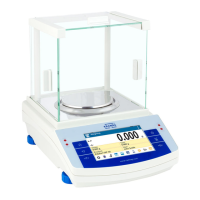
