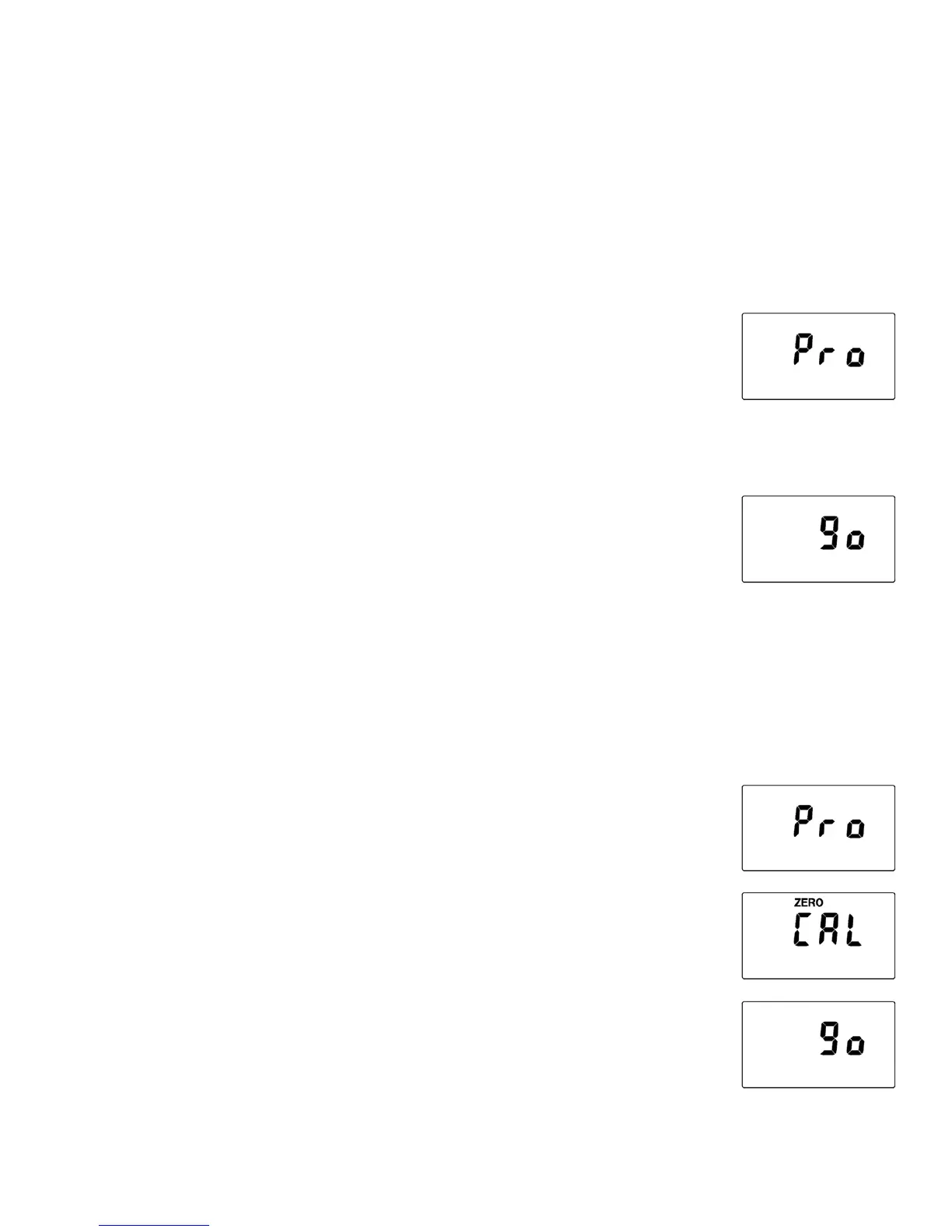7
Program Mode
Use the Program Mode to perform any of the following
actions (listed in order of appearance):
Calibration
Changing Preset Limits or Span Gas Values
Entering Program Mode (Firmware Version
1.4, sensors for HCN, Cl
2,
ClO
2,
NO, NO
2
,
PH
3
, SO
2,
or NH
3
):The instrument must rst
be turned on. Press and hold the button for 3
seconds, and release it when “Pro” ashes in
the display. Then, hold the button down until
the display reads “go”. (To exit the Program
Mode at this point, do not press the button,
and the monitor will automatically return to the Monitor
Mode.) Release the button when “go” starts ashing on the
screen. You are now in Program Mode.
Entering Program Mode (Firmware Version
1.7, sensors for CO, CO High Range, H
2
S,
or O
2
):The instrument must rst be turned off.
Press the button rapidly, 3 times in succession.
“Pro” appears in the display. Immediately hold
the button down again until the display reads
“on.” The display counts down and the buzzer,
lights, and vibration alarms are tested. “Cal”
and “Go” are alternately shown. You are now in
Program Mode.
