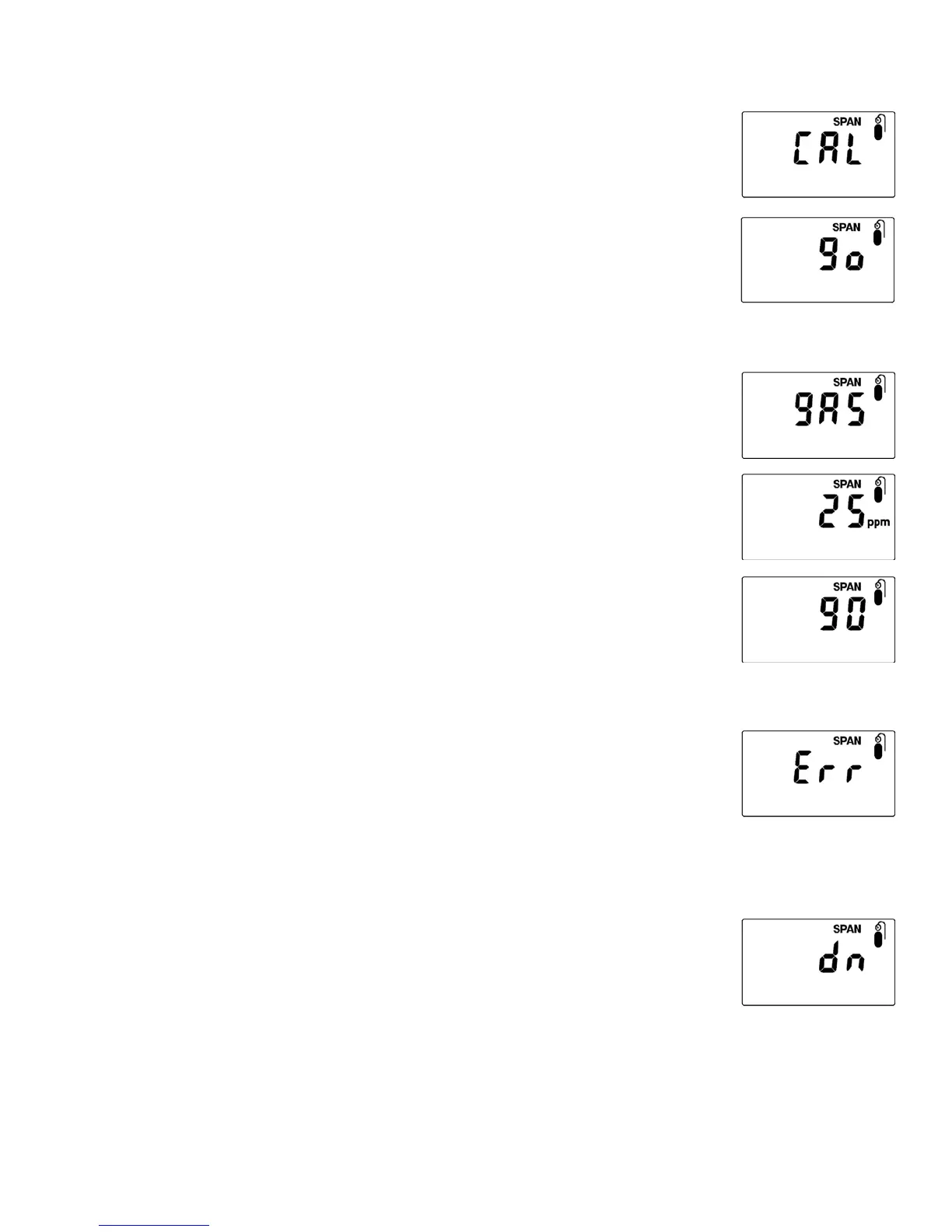10
Span Gas Calibration
To perform span gas calibration, press and
hold the button. Release when “go” displays
continuously without ashing on and off.
The “gAS” and span gas preset value switches
back and forth on the screen. During these 10
seconds, connect the span gas to the monitor.
(See picture on page 11.)
When the monitor detects a change in gas
concentration or after 10 seconds of idle
time, or when the key is pressed, the next
countdown timer begins (time depends on the
type of sensor).
Span calibration fails when the monitor does
not detect any change in gas concentration.
In the latter case, the “Err” (error) message
appears on the screen, the monitor beeps and
the LED lights up. In either case, begin span
calibration again.
When span calibration is complete, “dn” (done)
and the real time reading briey appear on the
screen before advancing to the next submenu.
