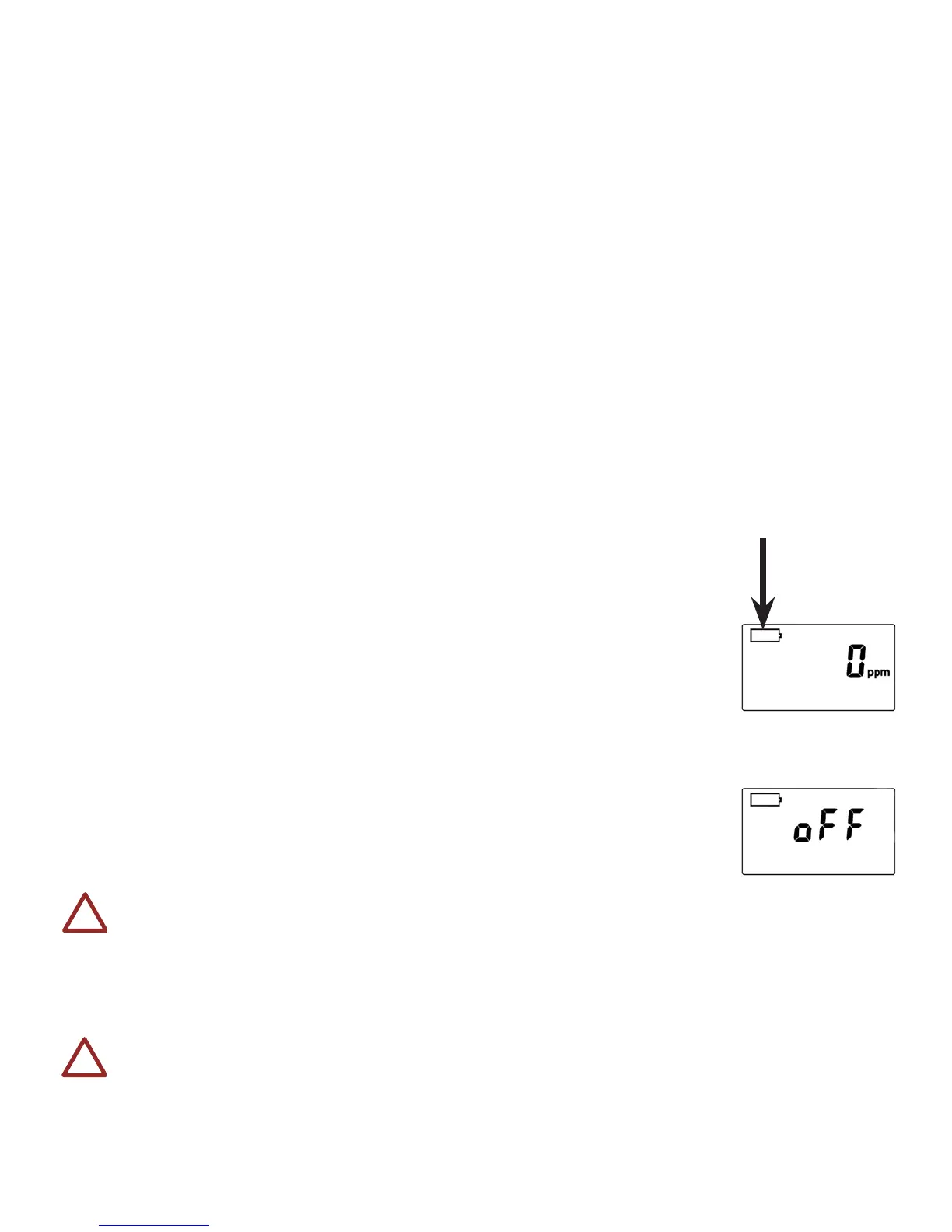13
CAUTION!
Change the battery only in an area known to be non-
hazardous.
Warning!
Use only the following battery model:
EVE ER14335
Maintenance
Follow these instructions carefully and calibrate and test your
monitor according to this User Manual’s instructions before
placing it in service again.
Replacing the Lithium Battery
The ToxiRAE II is shipped with its Lithium battery installed.
Change the battery when the low battery
symbol appears. When a battery needs
replacement, the alarm beeps and ashes once
a minute until a fresh battery is installed.
Just before the battery dies, “oFF” will appear
instead of the reading. The alarm will continue
to beep, ash and vibrate for a minute until the
battery is dead.
!
To exit Program Mode (Firmware version 1.7): Press the button
until “Pro” and “End” appear. Hold the button down for 5 seconds
and release. The ToxiRAE II is now in Monitor Mode.
