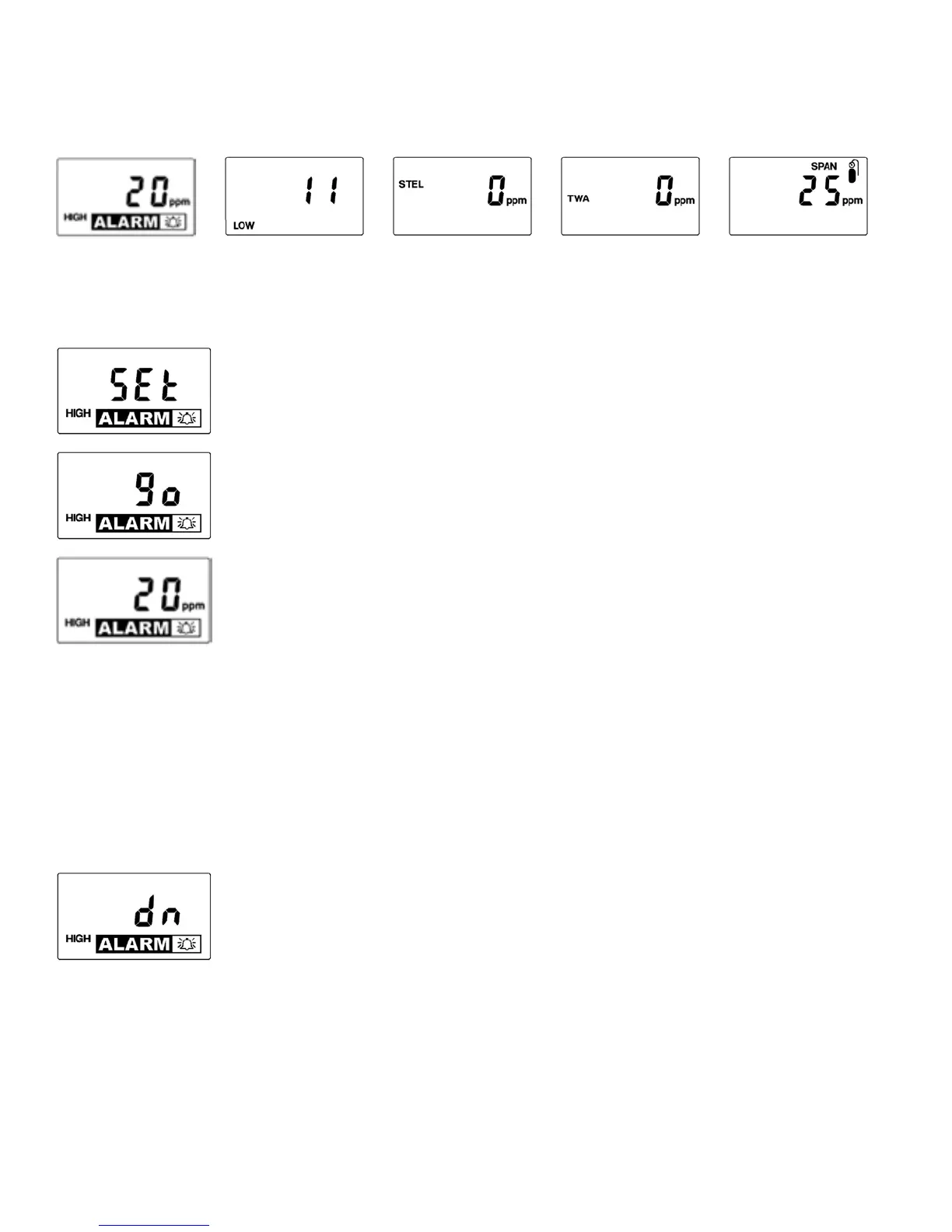12
STELHigh Alarm SPANTWALow Alarm
Changing Preset Limits or Span Gas Values
Cycle through the submenus by pressing the
button once after each; stop at appropriate screen.
(With Firmware version 1.4, the monitor returns to
the Monitor Mode after the span gas value.)
You will see “SEt” and “go” switch back and
forth on the screen, prompting you to change
the preset limit or value.
To change the preset, press and hold the
button. Release when “go” stops ashing.
The current preset will appear on the screen.
The blinking digit is the one that will change.
To change the digit, press the button and it
will increase by one increment; the digits cycle
from 0 through 9.
To move to the next digit, hold the button down
and release when the next digit starts blinking.
To save the new limit, hold the button and
release when “dn” appears on the screen. The
monitor will advance to the next submenu.
To exit Program Mode (Firmware version 1.4): Press the button
until the zero reading appears. The ToxiRAE II is now in Monitor
Mode.
Example:
Changing the High
Alarm preset
